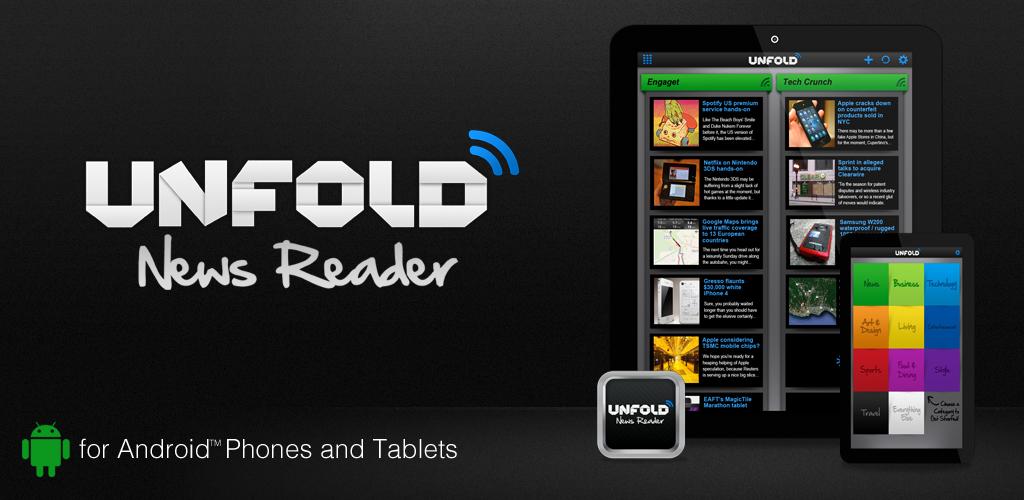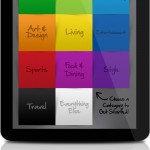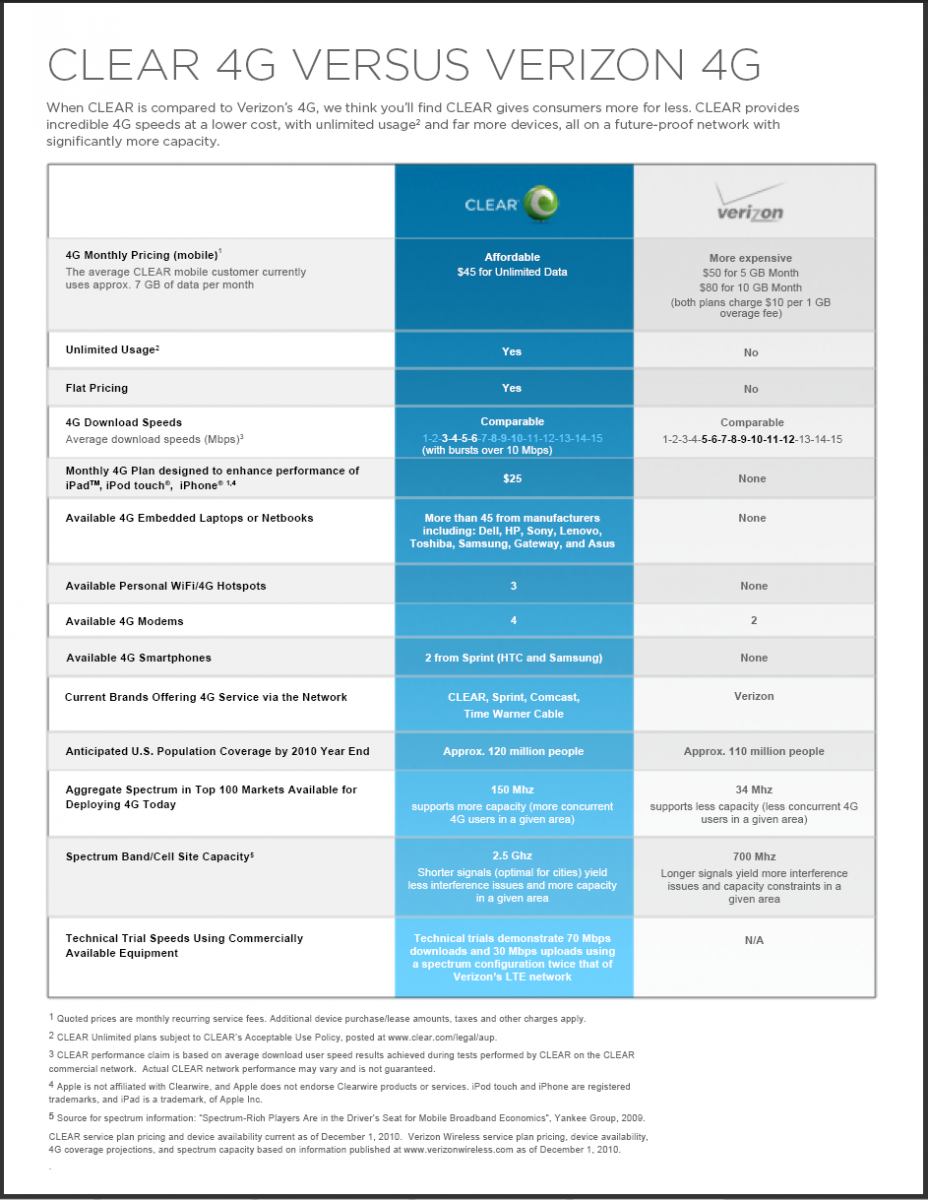There are so many ways to get the news of the world onto your device, and using RSS feeds is definitely one of the best way to get it all. So Unfold News Reader  brings in a clean and new way to access those feeds.
Right after you download it, there are hundreds of pre-loaded feeds sorted in eight categories but you are able to add sources to your liking. You will need to have Adobe Air downloaded on your phone to work this app and there is a trial free version simply called Unfold Tech News and a premium version that will run about three dollars. Here are the features you can unlock with the premium version:
- Feed Your Mind: Rather then spending hours searching for your favorite news sources, Unfold does the work for you. The App comes preloaded with hundreds of your favorite feeds, already categorized. Mix, match and move feeds in any order, even build your own “Everything” category customized for you.
- Give Your Eyes a Rest: The simple beauty of Unfold is its ability to convert so many RSS Feeds into simple resizable text and images. Give your eyes a rest by reading in text mode, gaining the ability to increase text to a comfortable size. Or if a graphic view is preferred, switch to web mode and surf away.
- Simply Social: With Unfold, sharing interesting news is fast and simple. With integration for email, Twitter, and Facebook, sharing has never been so easy. Don’t have time to read it now? Use the built-in Favorites feature to save articles you want to read later.
- What Learning Curve?: Learning to navigate Unfold is fun and easy. In fact, we’ve built a tutorial right into the settings menu. You’ll also find ways to link to your social accounts for faster updates, rate Unfold in the Android Marketplace, and stay updated on new features.
Application: Unfold Tech News
Developer:Â Swipe App Labs
Cost:Free
Application: Unfold News Reader
Developer:Â Swipe App Labs
Cost: 2.99