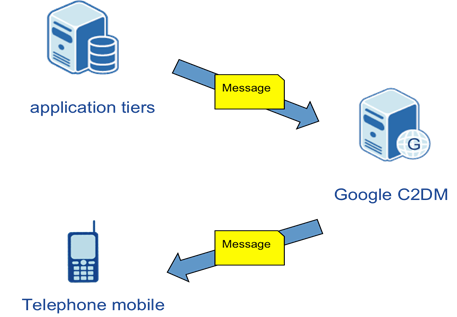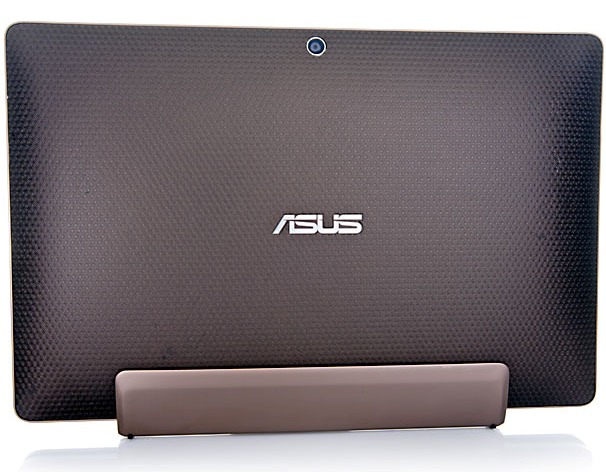Many of you might remember Google saying that the Nexus One was out of luck, in terms of getting an official Ice Cream Sandwich update. CyanogenMod 9 has officially been ported to the device, making the Android community laugh in the face of Google’s suggestion that the good ol’ N1 was at the end of its lifespan. In the past few days, we’ve seen a handful of Android 4.0 ports surface for several different devices, but I know there’s a ton of people out there who still rock the OG Google phone like there’s no tomorrow — rightfully so, too — the device still ranks higher on the list than a few of the phones that have come out in the past two quarters. If you’re in that group of Nexus One owners who were feeling a bit left out, it’s time to turn that frown upside down.
Texasice, a member of the XDA Forums, has managed to get a pretty darn good ROM up and available for those of you brave enough to give it a spin. You’ll want to remember, this is still in an early beta stage, so there are a few things that need to be worked out yet before this will qualify as your daily driver. Here’s a look at what’s already working:
- 3G Radio
- Accelerometer
- Bluetooth
- Calling
- Compass
- GPS
- Headphone jack
- Home button (long press for task switcher)
- Led (TrackBall) Notifications (only white)
- MMS
- Network Stats and Quota
- Sound
- TouchScreen
- Wifi
- Trackball
- Camera
- USB mass storage (use adb)
- Hardware Accelaration
- Wifi Signal Strengh Icon in Status Bar
- Screenshots
- Some gapps sync items are intermittent