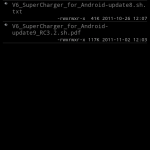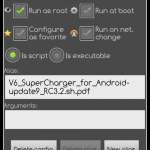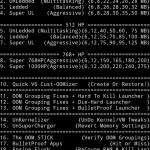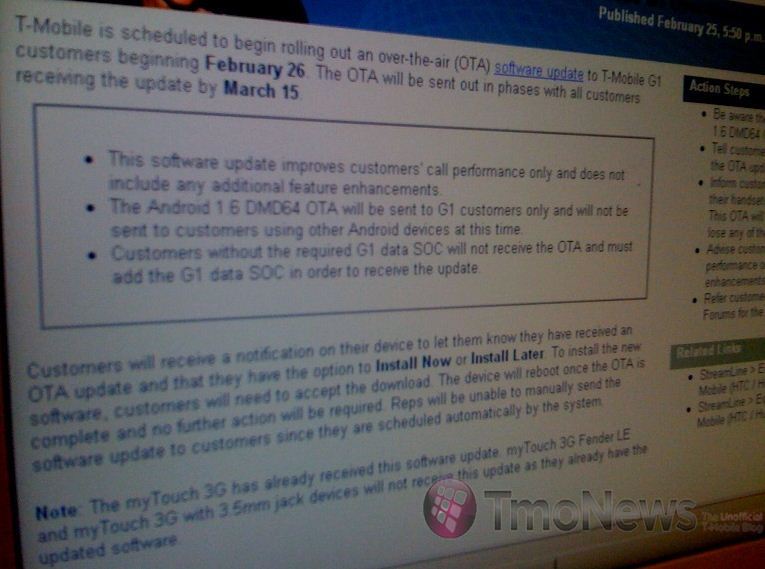There’s a tweak floating around the T-Mobile SGS II Development forum that claims to be the end all be all memory fix. I’m actually surprised that I haven’t run into this tweak before since people have been saying that they’ve had great success with it on the Samsung Vibrant. (Which is what I had before getting the SGSII)
As I’m always open to trying new things I’ve decided to take it for a test drive. So far so good. I’ve had the script installed for about a week now. I know what you’re thinking, “The SGSII has so much memory, how can it possibly need to be tweaked?” Well as a fan of running games the require a lot of ram, and just having a device that is always snappy without having to keep track of how many apps are open I think it does.
I used to use AutoKiller Memory Optimizer. I still have it installed but I revoked it’s root privileges. It’s a great app that changes the memory limits within Android so that you don’t need to run another app like Task Killer or Advanced Task Manager in the background to kill old apps. The method of having an app open to free up memory seems counter productive to me. With AutoKiller you don’t need to have it running in order for it to work.
V6 SuperCharger is very similar to AutoKiller, but throws in some extra goodies. For one it’s not an app. It’s a script so you’ll need Script Manager to run it. And two it modifies more than just the minimum memory numbers.
First let me get the standard disclaimer out of the way. Use this at your own risk. Android Spin does not claim any responsibility for your device. The dev has his disclaimer in the XDA thread so I think he’s covered too. Now on to the goodies.
The Developer, Zeppelinrox, claims that “It works on ALL Android devices – Custom Roms or Stock Roms, Phones or Tablets, it doesn’t matter!” It works on mine, and my wife’s that’s all I can say for it. (SGSII and SGS Vibrant) He also claims, “Nothing else does what The V6 SuperCharger does! Not AutoKiller Memory Optimizer, Not Auto Memory Manager, Not Minfree Manager… And NOTHING BEATS IT. PERIOD.”
These are pretty bold claims but this script has some things up it’s sleeve that make them true. Â For one Zepplinrox has done his homework when it comes to what values the “min frees” as he calls them should be. And two the script actually regroups apps (by regrouping the out of memory “OOM” settings) and keeps more priority apps alive better. There is also an option to make the launcher “bulletproof” which means no more pesky redraws of the home screen. This is an improvement to the CyanogenMod “Keep home in memory” concept. There are also some kernel tweaks, make specific apps bulletproof, and the experimental “Nitro Lag Nullifier.” Haven’t tried the Nitro yet as it’s experimental and my phone is brand new. But I’ll probably get some chutzpah and try it out soon.
There are a bunch of memory limits to choose from. They are grouped by horse power. Basically you choose an option from the horse power grouping that matches or comes close to the amount of RAM that your device has. Choose the option number from the left and hit enter. Let it do it’s thing and voila your device is now Super Charged!
I have definitely noticed a difference from AutoKiller Memory Optimizer. My phone is always responsive, and runs games without a hitch. (Yes I did notice some lag before rooting and trying this. I didn’t think it would be possible but I guess with stock phones you can always rely on manufactures taking short cuts and missing details that would have made phones better.)
I’m anticipating that this will be my go to memory management scheme for some time to come. Check it out over at XDA for yourself!
Note: I am running Juggernaut v1.1 currently, and have tried this tweak on EaglesBlood and the stock ROM as well. Also this review was written for the newest Beta version. U9 RC3.2