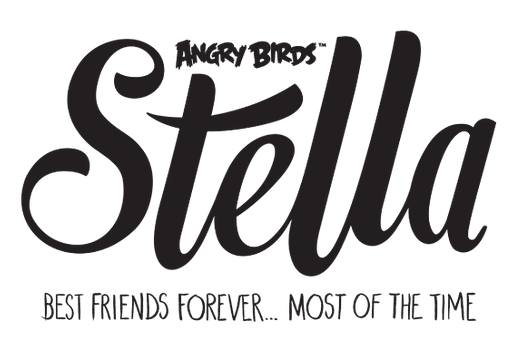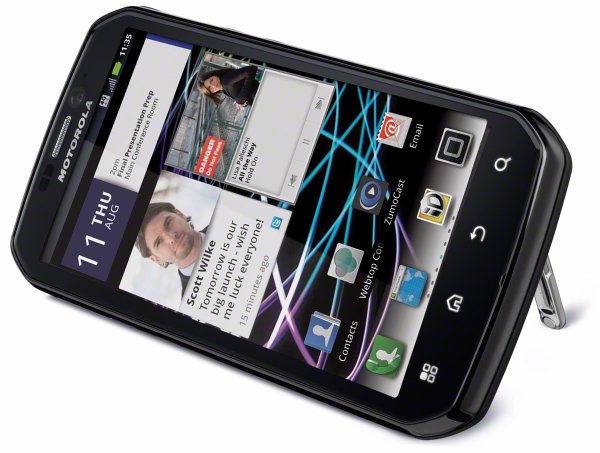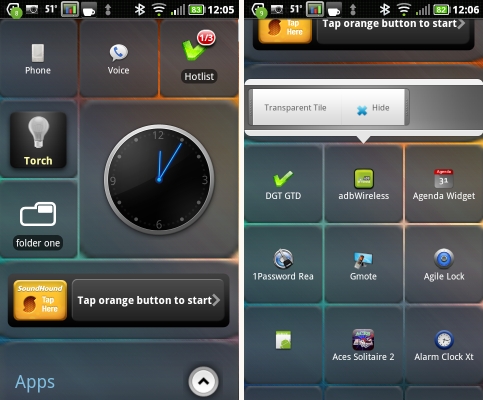
For starters the launcher runs vertical instead of horizontal. So navigation is one clean long page of goodies. The initial look when it is first started is sort of like MIUI. There is no app drawer, rather just a laundry list of app icons. You can still add in your various widgets and then drag them to where you want them to appear on your screen. You can also add shortcuts if you so desire. Under the add “special” section you can add a blank ‘pad’ or a gap. Choosing the size of what you want.One of the more clever and useful additions is the use of the Separator. When you add a separator to the launcher you are prompted to name it. For instance, I added a separator and named it ‘Games’, then I rearrange all my games underneath it. There is a small arrow on the separator to allow you to hid or show all my games. It is kinda like a folder.
Tapping on the small small downward facing arrow attached to the upper left corner of an app will allow you to change the icon pad to transparent. It also lets you quickly pull up the app info. This allows you to uninstall it,force stop it or any of the usual things you find when going into the application settings in your device.
Under Crome Launcher settings there are more things to adjust. You can change the number or columns from the default, which is 3, all the way up to 8. You can also find settings to adjust the side margins, top margins and padding between the cells. The launcher also offers some themeing options. The main theme can be changed from default, which is black/grey or Crome clear, which is the semi white look. Another very cool function though is the icon theme options. Crome launcher uses and supports ADW Launcher icon themes. If you happen to have a few ADW themes installed, then you can go right a head and apply them to this launcher as well.
It is a pretty fast alternative with some rather unique options to how you navigate and view your devices home screen. Feel free to check out the XDA thread about it and head to the download link to try it out for your self.
Download – Crome Launcher
Source: XDA