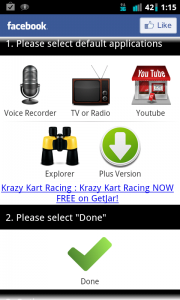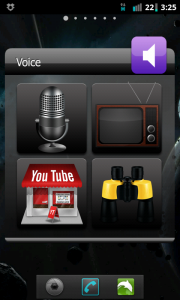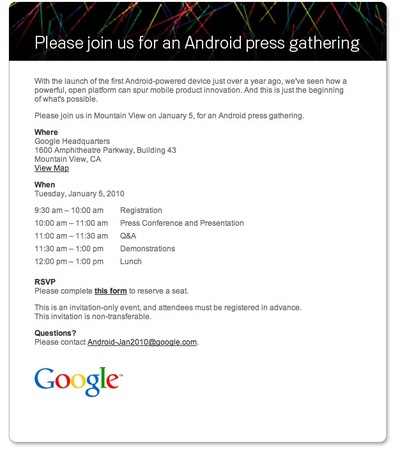I’ll be honest, at first I had no idea what I was getting into as I began to test the waters with this new widget, but I decided to move forward with it. Sadly, I wish I hadn’t. Sit tight, kids! You’re in for a nightmare with this one.
Like all widgets, there is no application to launch. You simply long press your home screen, click widgets and scroll down to the one you want to place on your home screen. Once you get through that, you have two options: “Voice Free” and “Voice Free Transparent”. After clicking on “Voice Free” you are given a lengthy start-up. The last page is where the actual setup of the app occurs. You define what apps the widget will use as a Voice Recorder, TV or Radio, YouTube and Explorer by clicking on each icon and choosing an app from the list of your already installed apps to use when its respective button is clicked.
Finally, your widget appears on your home screen. Be warned: the widget is HUGE which is very annoying. Widgets are supposed to be convenient, this is far from that. If the widget takes up the entire home screen I would prefer a tiny 1×1 app icon I could click to open instead.
Now that I have access to the widget on my screen it’s time to test this baby out. Click on the microphone icon and…wait, what? It just launched my “Sound Recorder” app. This can’t be right…okay, let’s try the YouTube icon. Okay, YouTube opened up, now how do I use my voice to search? What’s that? I can’t? Then what’s the point of this thing? Why is it even called Voice Widget if the only thing remotely close to voice command was when it opened my already installed Sound Recorder app?
After going into a fit of rage I noticed a small speaker icon on the top right of the widget. Surely some settings option here have to be changed in order for it to work. Wrong. It sends me to a screen full of tiny icons such as media, browser, messages, etc. What’s this? None of these icons do anything…? After clicking on one you’re sent to the market to download yet another widget that is remotely related to the icon clicked- some paid, some free. Again, I ask: what’s the point of this?
In the end, sorry to say, I have to give this a negative review. The presentation is lacking and so is the utility. It lacks a serious sense of professionalism, pride and reeks of scams with all the links to the Android Market to buy more widgets by the same dev. Feel free to pass on this one, folks. It may look pretty, but you will have better luck dropping the icons for the same apps onto your screen.
If you are dying to test it out for yourself and waste a little bit of your day, that is up to you. Feel free to click or scan the QR code below for the free version.
Application: Voice Widget
Developer: Antonio Tonev
Cost: FREE