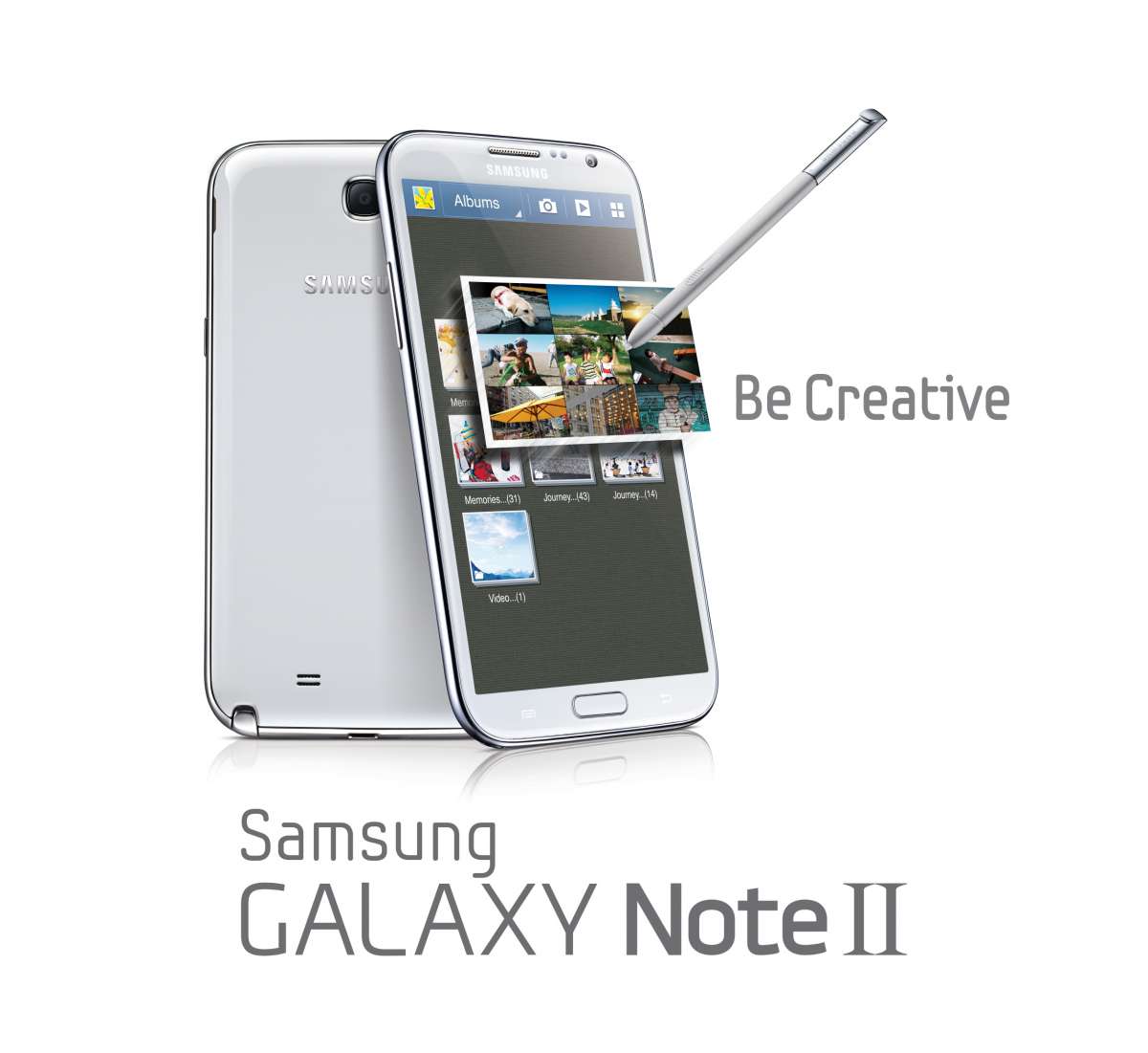Most of you may not know, because it’s not in my bio here, but I have drawn since near birth. Ok, that’s a slight exaggeration but not by much. There were very few times between the age of 5 and 30 where I didn’t have a pad and pencil in my hand. Before I went into the IT field I attended the Art Institute of Ft. Lauderdale, with every intention of having a career in video games. During my time there I started using Wacom tablets, and eventually the Wacom Cintiq. As with most people who have worked with a Cintiq, I quickly fell in love with it. Being confined to a desk and tethered to a computer is my only gripe.
Ever since college I have dreamed of a mobile tablet with Wacom’s technology built-in. Affording me the ability to draw when and where I wanted to.  I always thought Apple would be the one to do it first and I would have needed to break down and get an iPad W or what ever it would be named. Well it looks like Wacom just came up with a better idea.
I received and email today from Wacom showing off their new Inkling. The Inkling is a real pen and sensor combo, similar to  the Echo Smartpen by Livescribe.  Where the Inkling first differs from other smartpens is the lack of a proprietary pad needed for the pen to work. The Inkling will work on any notepad or drawing pad. Just put the sensor out of the carrying case along with the pen, attach it to the top of your drawing pad and you’re all set. This obviously frees up the user to sketch or draw when ever they see fit.
The other major difference found in the Inkling is its 1024 levels of pressure sensitivity. This should allow the image drawn to be extremely accurate to the image captured.
This idea is so much more appealing to me than a Wacom tablet. As much as a lust after the Cintiq, it does share a pitfall with all the other drawing tablets on the market. That course surface that’s supposed to mimic the feeling of resistance when pen meets paper, it has never felt quite right to me. Don’t get me wrong its better than attempting it on a smooth surface, it just doesn’t feel the same as pen/pencil and paper and my muscle memory reacts to that.  The Inkling solves this issue obviously.
There are some limitations to the device. Surely you knew there was a catch. Much like Wacom tablets there is predefined area that is captured. Luckily for us, that area is fairly large, well large when you consider the price. Here is the quote from their site on paper specifications and limitations.
Maximum paper size: A4 paper (210 x 297 mm, 8.27†x 11.69â€) Inkling can be used on larger paper sizes but will only record a drawing area of this size. Inkling will not record strokes made within 2CM of the receiver.Â
Some of you may be wondering why you wouldn’t just keep drawing with a standard pen or pencil and then scanning the document in. Well one feature that I really like in the Inkling is its ability to save layers within the same image. This would allow you to draw out your sketch in one layer, then add your hard-line in a second and your shading in a third. Then when you pull the file into Photoshop all three layers are available to work with. Lets see your scanner do that.
The Inkling comes with a carrying case for the pen and sensor. The case itself is the charging base for both and houses the software needed to export your work to your computer. Work can be exported to a variety of formats including JPG, BMP, TIFF, PNG, SVG & PDF. You can also export your word directly to Adobe Photoshop and Illustrator, along with Autodesk Sketchbook Designer and Sketchbook Pro.
Here is where I will admit that the title of this post was nothing more than a hook. :º)
The fact that it can export the files directly to Sketchbook Pro has me really intrigued. The problem I have with drawing on my Xoom now is the lack of accuracy given to line art. The shading, coloring and other aspects actually work alright. Because Honeycomb is capable of USB hosting, there is a very real chance that we may see Wacom introduce drivers for Android that would allow us to connect this device directly with our tablets and import the images, layers and all, directly into Sketchbook Pro. This would negate all of the current issues I have with using my Xoom as a drawing tablet.
Via Wacom