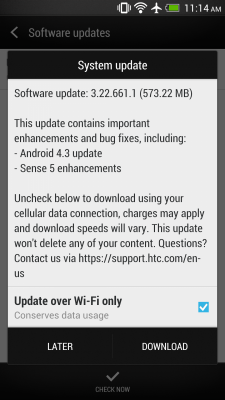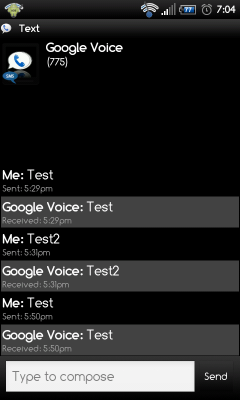Wyse Pocket Cloud, has made accessing your Windows desktop remotely, easier than ever before. After hitting the 250,000 download mark on iOS and Android, they want to show their gratitude by releasing updates for both their free and professional versions.
This update will include some enhanced security, improved usability and will be a lot more tablet friendly.
- Complete PocketCloud for Android Highlights:
- Auto discovery: Hassle-free access to your environment with minimal setup, no technical know-how needed with supported devices
- Custom keyboard with function and shortcut keys
- International keyboard support: support for accented characters
- Multitasking support
- Mouse touch pointer
- Remote app scrolling (e.g. scroll within Microsoft Word or PowerPoint)
- VNC Support: Connect to Macs, and home editions of Windows Secure tunneling for VNC (PocketCloud Pro) Advanced multi-touch gestures with pinch to zoom support (PocketCloud Pro)
- Wyse Exclusive RDP 7 Engine Performance optimized for handheld devices
- Enterprise grade security: 128-bit encryption and FIPS support NLA (Network Level Authentication) Security (PocketCloud Pro)
- Microsoft Terminal Services and Remote Desktop Services support Switches to turn on/off wallpapers, themes, window dragging 3G and Wi-Fi Optimized Works smoothly with 3G connections and Wi-Fi Works with Android-powered handheld devices such as the Motorola DROID, HTC Evo 4G, HTC Droid Incredible, T-Mobile G1, Nexus One, Samsung Galaxy S Phones and Galaxy Tab, and Sony Ericsson Xperia X10 — to name a few. Sound support with 2 bandwidth modes: 3G & Wi-Fi (PocketCloud Pro)
- VMware View Support (PocketCloud Pro): Direct connections and advanced tunneling SSL encryption Experimental support for RSA Two-Factor Authentication

The free version has lots of great features to get you started, but if you are going to use this for a business, or can use the extra features, you can opt for the pro version. Â The pro version is available on the Android Market for $14.99, and includes these extra features:
- Pinch to Zoom
- 3rd Party integration support (URL scheme)
- RDP Sound with auto bandwidth mode
- Auto-fit and extended resolutions for RDP
- VMware View Support (Certified)
- Secure Tunneling for VNC Auto Discovery
You would also need the desktop client installed on your computer to provide access for you mobile device.
Here’s a short video to show you what this program can do.
If you use this program already or you decide to download it and give it a try for yourself, be sure to let us know how it goes. Â If you use any other remote applications for Android, let us know how this compares.
Click or Scan the QRCode below to find out more information about the Wyse Pocket Cloud application. You can also find out info and share the application with your friends on the the AndroidStory app sharing site.
Summary and Market Downloads:
Application:Â Wyse Pocket Cloud
Developer:Â Wyse
Cost:Â FREE or enhanced Pro version for $14.99
Free Version
Pro Version
Source: Wyse via Android Central