Android L is all the rage. We all want the Material Design look and feel today, not this fall. For many, this fall doesn’t mean a thing since we know carriers and OEM’s tend to be much further behind than Google. That doesn’t mean you can’t have bits and pieces of the what Android L looks like, minus the fancy little animations of course. If you happen to own an Xperia device then you are in luck. Candl Design recently released a theme specifically for us to use with the Xperia theme engine on our devices.
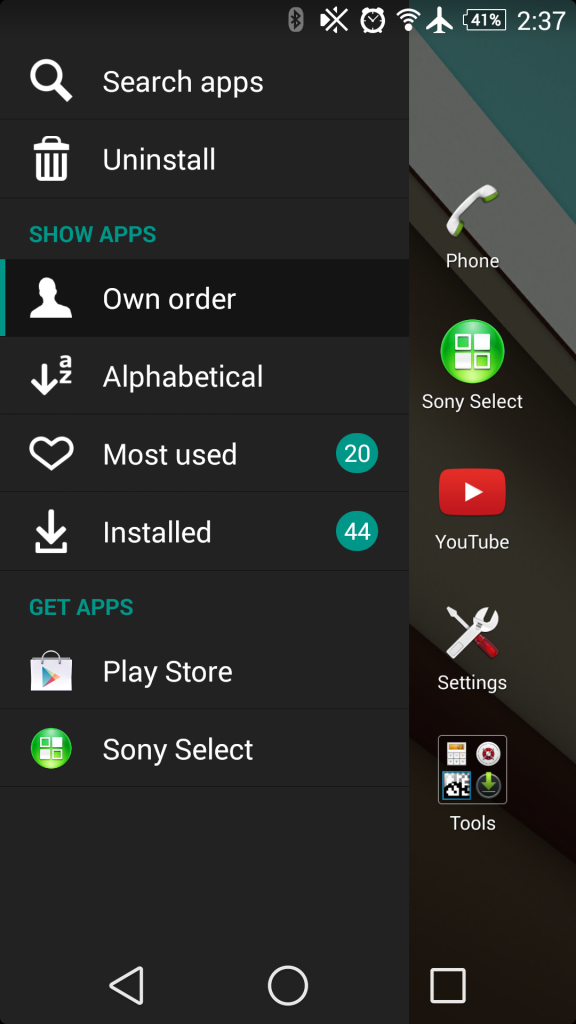
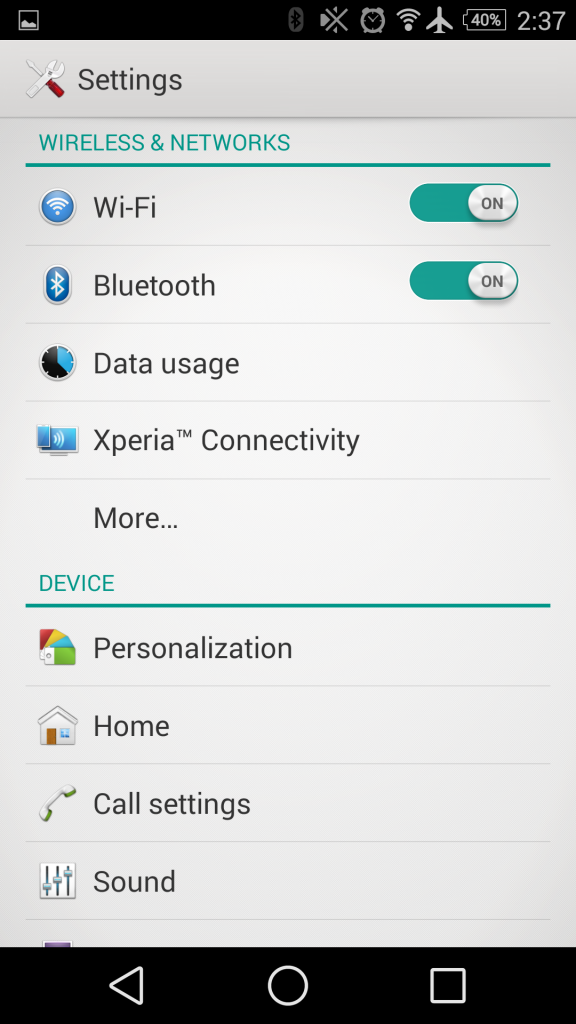
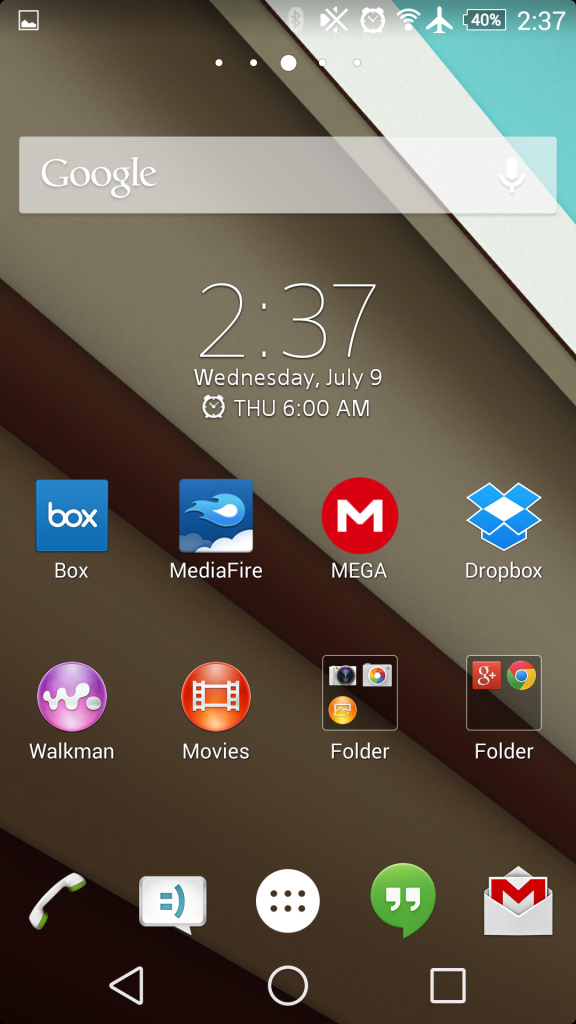
– Navigation bar icons
– Launcher and Lockscreen Wallpaper
– System colors
– Xperiaâ„¢ Home components (require full version to get full experience)
– Platform Components: button, checkbox, dropdown list,… (require full version)
– Up to 270 graphical assets
The basic theme is free and gives you a few changes like the softkey changes at the bottom. The images above are from the basic free version of the theme. Where as the image below are of the paid version ($0.99). You can quickly see a number of changes like how the folders look, the radio button colors/looks and the slide out in the app drawer.
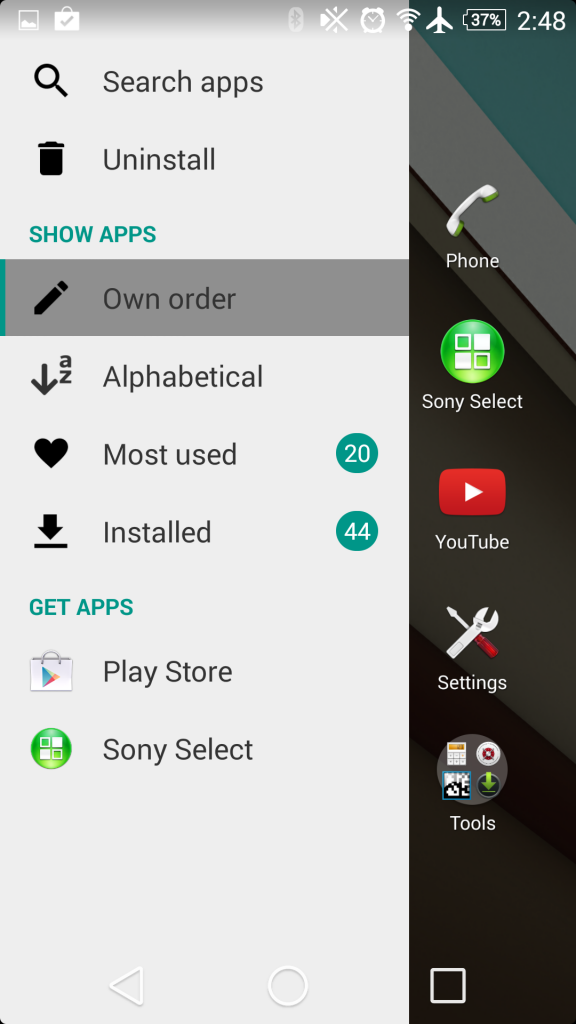
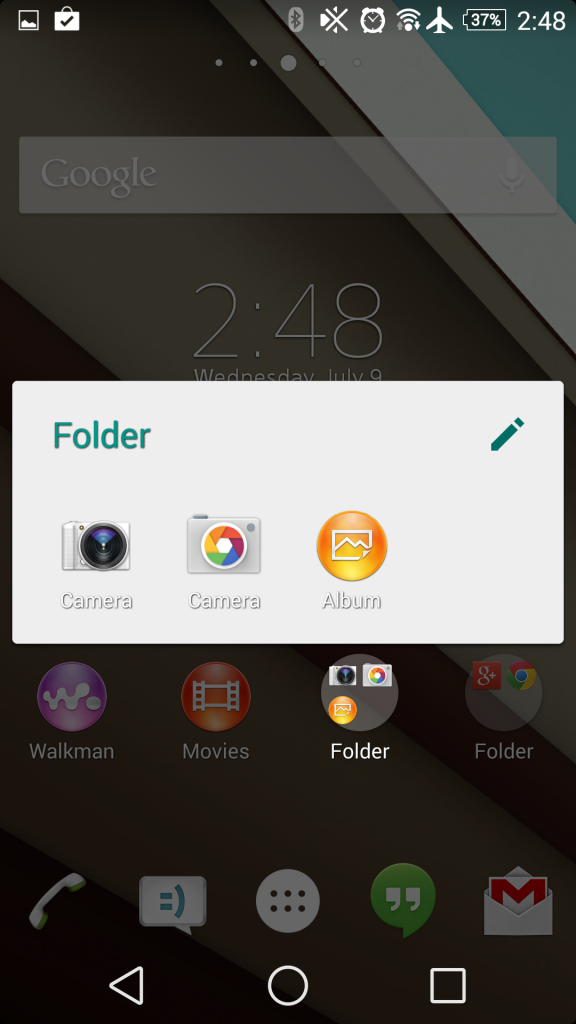
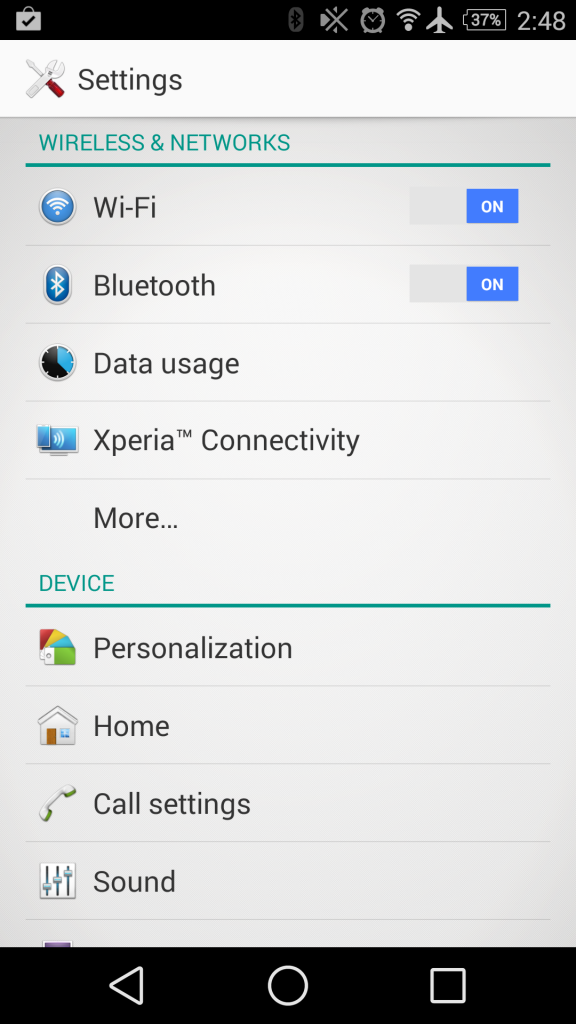
Xperia theme: LÂ $0.99








