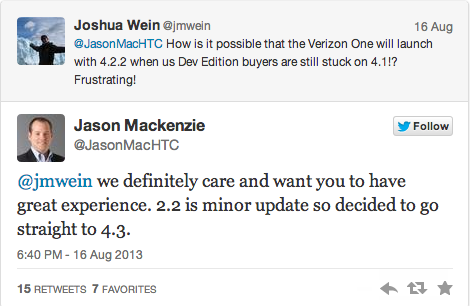Back in December, we reported on the Swype Virtual Keyboard for Android Devices and included installation instructions for you to get the app installed. At that time it would only work on WVGA resolution (800 x 480) devices.
Swype inc. has now released a new beta version of the Swype virtual keyboard for Android that now supports HVGA resolution (480 x 320) devices. So all you T-Mobile G1, MyTouch3G and other HVGA screen device owners can check this out. I’m still not sure if this is a leaked version or an official beta for people to get their hands on, but I’m will be installing and testing Swype for Android on my G1 today.
For those of you who don’t know what Swype is, here’s the official info from the Swype site:
Swype provides a faster and easier way to input text on any screen. With one continuous finger or stylus motion across the screen keyboard, the patented technology enables users to input words faster and easier than other data input methods—at over 50 words per minute. The application is designed to work across a variety of devices such as phones, tablets, game consoles, kiosks, televisions, virtual screens and more.
Download the beta app here and install it to your Android device for a quick test run.
UPDATE: It appears many people are having problems installing this software on the T-Mobile G1 / HTC Dream. If you have successfully got this installed, please let us know in the comments.
UPDATE2: We have been asked by Swype to remove the download from our site as it was an unathorized distribution of their software.