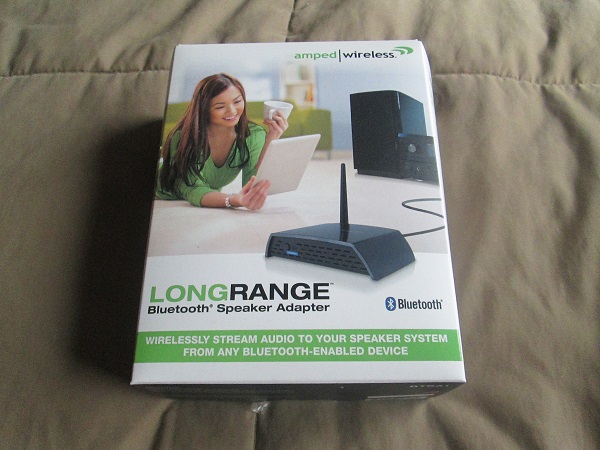Finally AT&T has released the Android 2.2 Froyo update for their HTC Aria. How long have you been waiting now (haha)? The update will erase some of your data along with texts, emails, and apps, be sure to make a backup before running it. More information below.
HTC Aria â„¢ for AT&T Android 2.2 ROM Update | 02.25.2011
This software is an update for the HTC Ariaâ„¢ for AT&T. Please note that during this update process, the device will be Hard Reset and anything that is NOT part of the Operating System (applications downloaded from Android Market, SMS/MMS, Email, etc)) will be permanently deleted; always make a point of backing up your devices data on a regular basis!
Note: All Music, Pictures, and Video are stored on the MicroSD card and will not be deleted during the update process. All applications downloaded from Market are linked to the Gmail account set up on the device and can be restored to the device using that Gmail account.  less
Instructions:
What’s NEW:Android 2.2 (FROYO)
App Sharing – Allows you to share an application via Bluetooth, Friend Stream, Email, etc.
Google Search
Latitude – A service by Google that lets you see your friends’ locations and share yours with them.
Navigation – Google Maps Navigation is a Turn-by-Turn GPS navigation application.
News and Weather
Places – A Google service that makes it easy to search and find Restaurants, Coffee, Bars, Hotels, Attractions, ATMs, Gas Stations, and more.
Videos – Links directly to videos that have been taken with the camcorder.
Wi-Fi Hotspot and USB Tethering – Allows the user to use their Aria as a mobile hotspot for up to 8 devices or connect a PC using the Aria’s data connection.  A separate data plan is required for this functionality.
What’s Changed:
PDF Reader has been changed to Adobe Reader.
AT&T Radio Icon has changed.
Navigator changed to Car Panel.
Photos has been changed to Gallery.
Sound & Display has been split up into individual categories under settings.
Factory Reset relocated to SD & Phone Storage.
Performing the ROM Update:
- Download and save the “HTC Aria ™ for AT&T Android 2.2 ROM Update† to your PC.
- Connect your device to your PC via the data USB cable. Note: You must have HTC Sync installed on your PC in order to run the Update.
- On the Connect To PC pop-up on your device, select HTC Sync.
- Once connected to HTC Sync, locate the “HTC Aria ™ for AT&T Android 2.2 ROM Update†that you downloaded and double-click on the file to launch the RUU Wizard.
- Follow all of the RUU Wizard instructions shown on your PC.
- Once the update is complete, click Finish in the RUU Wizard and the device will reboot.
- Once the device reboots it will take you through the Set Up Wizard and your device will be ready for use.
You can download your update here. Congratulations Aria users, you’re now official. Although you’ve probably been running Froyo for a while now.
Source: Mobile Burn via HTC