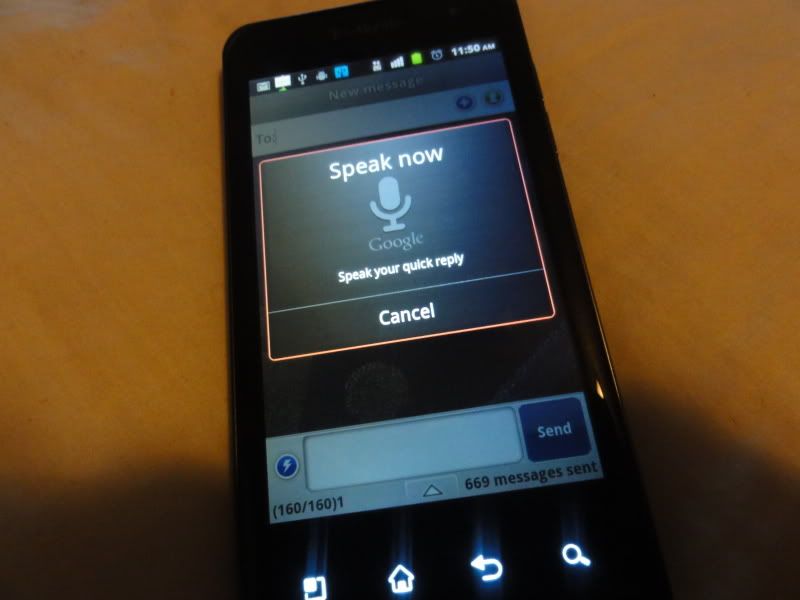
The second AFTER I’d completed my upgrade order from a T-mobile’s Mytouch Slide to the T-mobile [LG] G2x, I realized that I might’ve just made a mistake. You see, one of the main differences between the two mobile devices is that one has a physical keypad–and the one I’d just ordered, didn’t. This only poses a problem if you’re a serial texter like me. An all-touch device really does take some getting used to, it’s nice, don’t get me wrong, but it definitely slows me down. On the upside though, it was sort of a taketh away and GIVETH situation because while my physical keypad was snatched away like Tiger Woods’ dignity, I was simultaneously blessed with a nifty little feature called ‘speech-to-text’. Just in case you’re not familiar, here’s how it works: you touch the speech-to-text icon on your Android device, say what it is that you want to say, and the device will translate your spoken words to text, kinda the bomb dot com, right? Well, I don’t know about you, but, where I live, driving and texting is against the law…so, I’m really trying to do better. In attempt to be a law-abiding citizen, I decided to test out the G2x’s speech-to-text feature, and well, here’s how THAT went:

That last bit? The bit that I was about to send? That was SUPPOSED to say “you’ve heard it, I’m sure, you just don’t know that you’ve heard it”. [Insert blank stare]. I almost wrecked [from laughing so hard] when I looked down and saw what it’d translated to. In short, I love this feature and will be seeing what joy and entertainment it can bring me in the future!
Anyone else out there have a #fail story using the voice-to-text feature? We would love to hear them in the comments.









