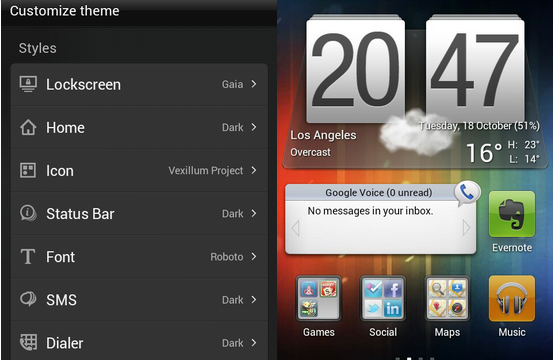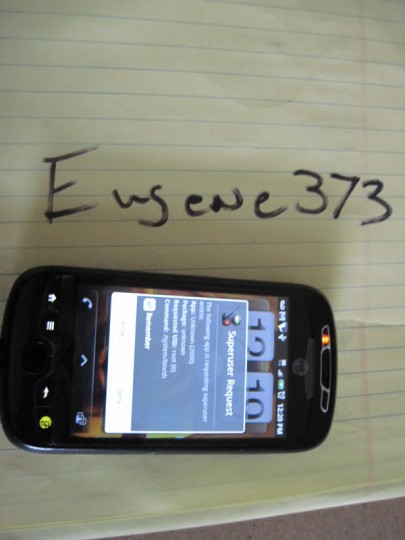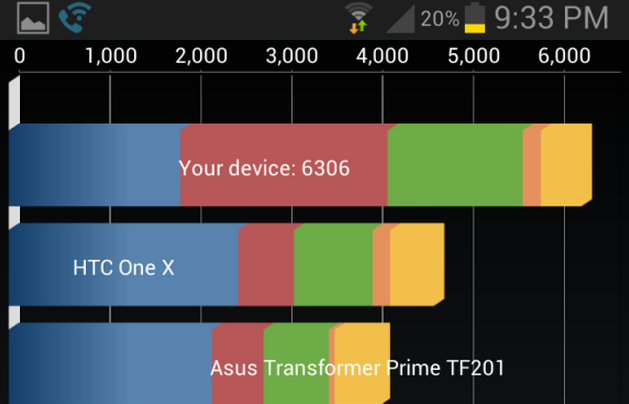Here we are again with another great addition to our MIUI themes. This is strictly just the Roboto font that was talked about during last nights event. It is a very crisp, clear and clean font that is coming as the default with Ice Cream Sandwich. Since we are all impatiently waiting for not only the Galaxy Nexus to land so we can buy it, we are also waiting for custom ROMs to start appearing. Until then, you can pick up this font theme to add a little bit more ICS love to your device.
As a reminder, this is not a FULL theme. This is simply a font for your device. Download the file below and place it inside your MIUI/Theme folder on your SD card. Open the Theme app and select ‘customize’ then ‘Font’. Find the font and apply it. All done, now you are rocking some Roboto.
Source: MIUI forums