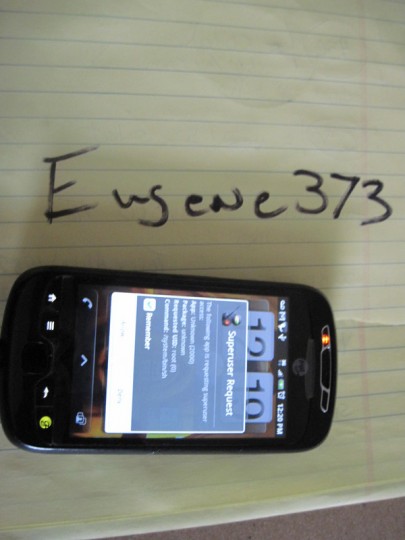
Well this didn’t take long. The MyTouch Slide has been rooted already thanks to Eugene373 here at the AndroidStory Forum. Here are the steps to achieve root on your MyTouch Slide.
First download the root file here. Power off the device making sure it is plugged in via USB so that you can access ADB.
Step 1)
Place the contents of the File you just downloaded into the SDK Directory.
Step 2)
Open Command Prompt and CD to the SDK/Tools Directory.
Step 3)
Type Loop in Command Prompt.
Step 4)
Power on the Slide By Holding Down. ( Volume Down + Power Button )
Step 5)
Select Recovery From the Menu Chose once Loaded.
Step 6)
Once Recovery Loads, You should Have an Offline Device ( ctrl+c ) to See.
If Not, Power Off and Try again.
Step 7)
Un-plug USB & Plug back in for it to Detect ADB Correctly!!! Important.
Step 8 )
Select Update.zip ( This will fail, but we already know that! )
Step 9)
adb push ota.zip /sdcard/update.zip
Step 10)
Very important!! Have this Command Ready in Command Prompt before hitting Update again!!
adb push update.zip /sdcard
Step 11)
Hit Update, Once you see a Little Bar appear push Enter on prompt you push the above File ( adb push update.zip /sdcard )
Step 12)
You should Now be Looking at ClockworkMod Recovery!!
Step 13)
Go to Partitions menu and Mount system.
Step 14)
Hit back & select update.zip in the New Recovery ( This now Finishes Root ).
Step 15)
Reboot
Step 16)
adb install Superuser.apk
Congratulations! You have successfully rooted your MyTouch3G Slide!
Leave your questions and comments below.








