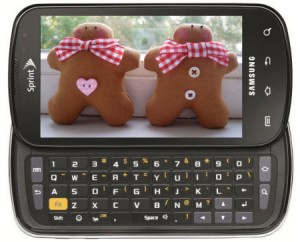
- Upgrade of the Google OS from Froyo to Gingerbread (Android 2.3)
- Audible Sprint AIRAVEâ„¢ notifications when answering call
- SMS messages sent without area code
- PRL and Profile update
- EAS (Exchange Activesync) email displaying HTML
- Bluetooth headset sound improvements
- Fully visible date on device lock screen
A few various fixes have been added in and you will finally move up to Gingerbread, officially. You can head into settings>About Phone> System Updates to see if you can prompt the download yourself, or just keep impatiently waiting.
Alternatively, you can snag the manual update below and completely skip the waiting process.
- Download the update from Google’s servers.
- Rename to update.zip
- Place on root directory of sdcard
- Boot into stock recovery (Vol Down+Camera+Power while device is off)
- Select install update.zip
- Boot into GB !
Source: AndroidPolice – XDA








