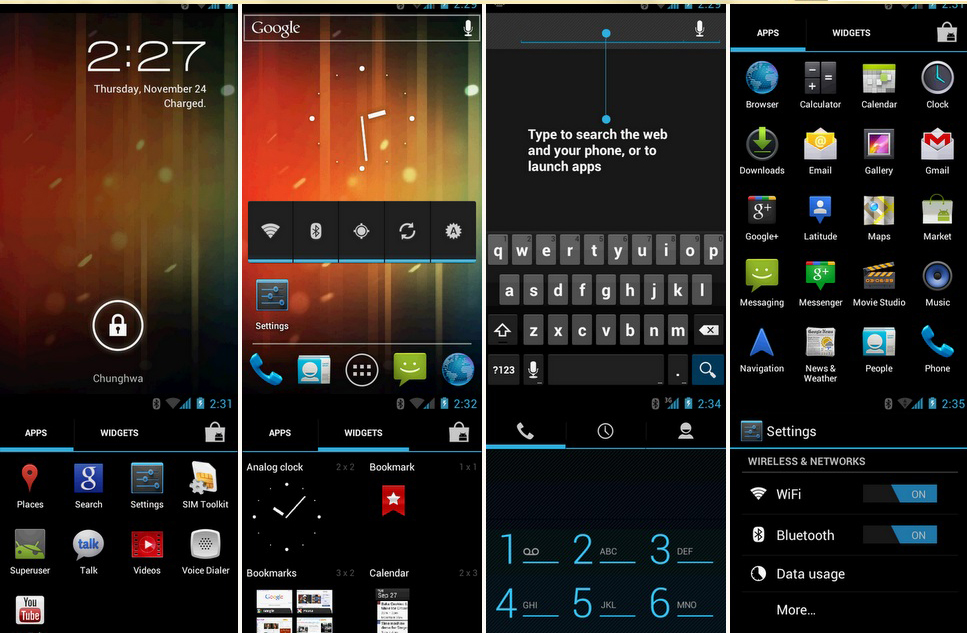I’ll keep this short and sweet. You know how much we love launchers, we know how much you love launchers. I just stumbled upon an interesting new — yep, you guessed it — launcher that should keep you guys busy for a while. While it’s absolutely not an Ice Cream Sandwich update, andy572 has shared with us an interesting new app called PhoenixLauncher that gives phones running Gingerbread the chance to imitate that ICS goodness that so few of us in the Android community are lucky enough to have in stock form.
Check out Andy’s post below:
The free version have following features:
– 3 workspaces
– all android 4 wallpapers
– default android 4 dockbar style
– home hardware key brings you to the default workspaceThe full version on the android market has all features:
– All android 4 image wallpapers
– Choice between 3,5,7 or 9 workspaces
– Set your favorite workspace screen as default “home”
– Use workspace overviews to quickly snap to your wanted screen
– Choose between 2 hardware home key actions
– Choose between 9 different dockbar styles
– Enable or disable wallpaper scroll
– Show or hide the workspace indicator
– Enable or disable icon text backgroundsPlanned next features:
– Landscape mode
– Support for LDPI, X-HDPI and tablet devices
– workspace and app drawer transitions~~~~~ INSTALLATION ~~~~~
THIS APPLICATION IS INTEND TO BE USED ON A ROOTED DEVICE ONLY!
If you have downloaded this application, open a root file explorer or the ADB shell
and move the app to /system/app BEFORE you start the launcher the first time! Otherwise
you cant use widgets shown in the Application drawer. Its required because of a general
permission in the Android operating system, this can never be fixed by me!
Make sure, your system partition is mounted in read/write mode when moving the app!If you get Force Close errors the first time you start the launcher, try to set the
permission for /data/dalvik-cache to 777, this fixes the first time start error.
If you’d like to give the free version a try, make sure to head over to Andy’s original post on XDA. Once you’ve tried it and have made a decision as to whether or not you’d like to try the full version, you can find it by clicking or scanning the QR code below. The full version will run you $2.01.
Application:Â PhoenixLauncher
Developer:Â A.Bratfisch
Cost:Â $2.01
Via: XDA