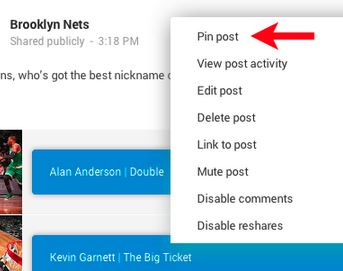Description
This resets the flash counter (kernel/recovery/… flashed through Odin) back to stock.How to use
Download the zip file. Its an update-zip for cwm.
Put it on your sdcard, boot into recovery and flash it.Fun Fact
– Samsung knows how many kernels/recoveries you’ve flashed through odin.
– The single counters are up to 255, so theoretically you can “reset” by flashing 256 of each (Samsung will still know you flashed something)
– Samsung knows what was the last thing you’ve flashed
– Flashing System is not counted.
If you have been watching your counter rise and have become a little worried that your addiction to ROM’s might cause a future issue, then you should probably pop over to brayway’s XDA thread. He has created the flash counter reset file for AT&T, Rogers, Bell and Telus versions of the Galaxy Note. As with any file, we nor the developer takes any responsibility for anything that might happen to your device if you choose to flash the file. Nothing like a standard disclaimer to keep the riff raff out. Go check it out and let us know how it works out if you are brave enough to give it a go.
Source: XDA