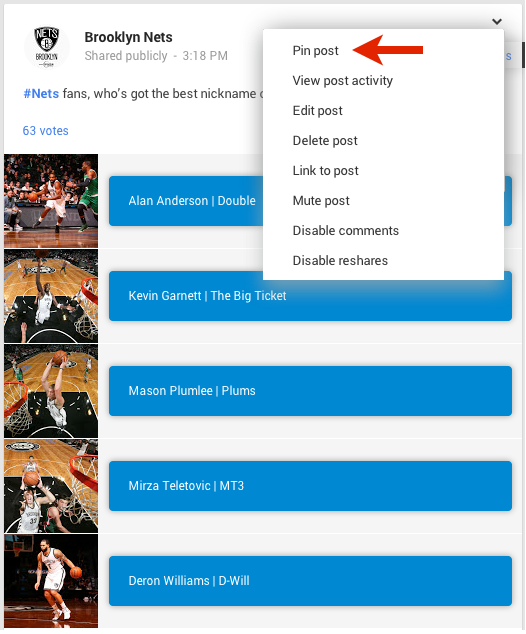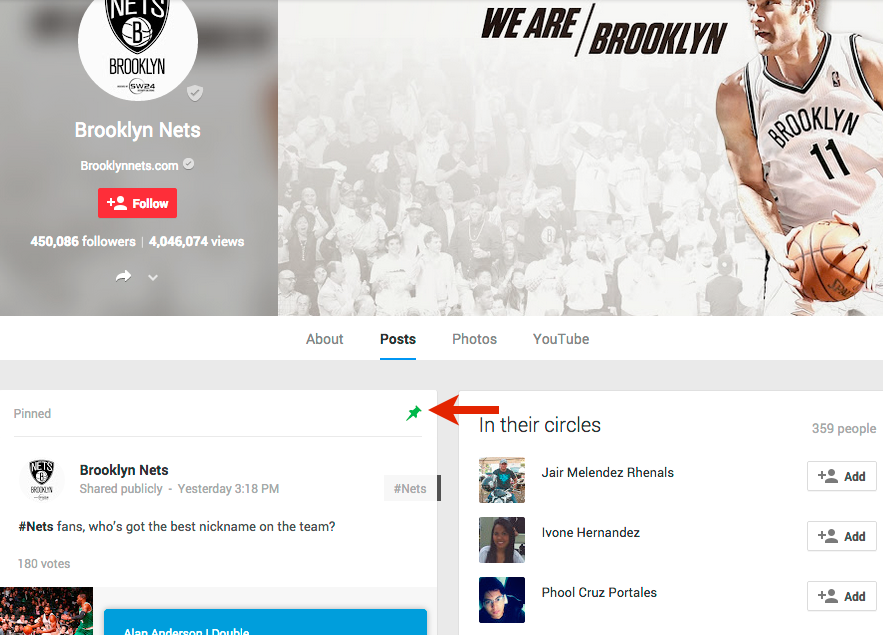Google pushed out a slew of app updates today including a bump to Google+. The update on Android rearranged some buttons and altered a few colors here and there. For instance, when making a post the share button and the menu button have swapped places and the plus’s, share and comment buttons are grey versus black.  I am sure there are a number of tweaks, bug fixes and performance improvements under the hood as well. The APK for the new Google+ app update is available for anyone who doesn’t have it yet over at Gappsearly.  While the visual changes on the mobile version of the app are nice, it is a new feature that has been added to the web side of the social network that is a bit more useful to many. Now users can pin specific posts to the top of their profile feeds.
In a G+ post today from Dennis Troper, he is the Product Management Director for G+, he outlines a new feature for profiles and pages. Users can now pin posts. Pinning a post will keep that specific post at the top of all the profile or page content allowing users to keep the focus of a post at the top versus having something get lost in a flurry of other posts that have been made. For instance, if there is a super great sale on something we might pin it to the top of our G+ Android page so that everyone that hits the page will see it front and center instead of it getting lost 10 posts down.
To pin a post, you will need to log in to your G+ page on the web, not through the app on your phone or tablet. Navigate to a post you have made that is public and then hit the drop down menu and click ‘Pin Post.’ That is it, now it is pinned to the top of your G+ page feed.
From a visitor standpoint they will see a small green thumb tack to indicate that the particular post is pinned. Mr. Troper says this pin will appear on Android devices and from the web with iOS support coming soon. On a side note, it would seem that you can only pin one post at a time. I tried to pin more than one on my personal page, but was limited to pinning only the most recent pinned choice. At least it doesn’t make you go back an unpin a post before pinning a new one. Once the post is unpinned it returns to its regular location in your stream.
Source: Dennis Troper G+