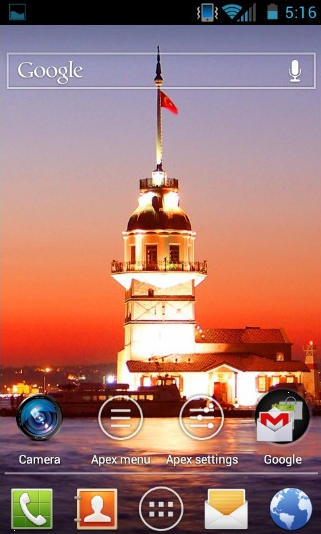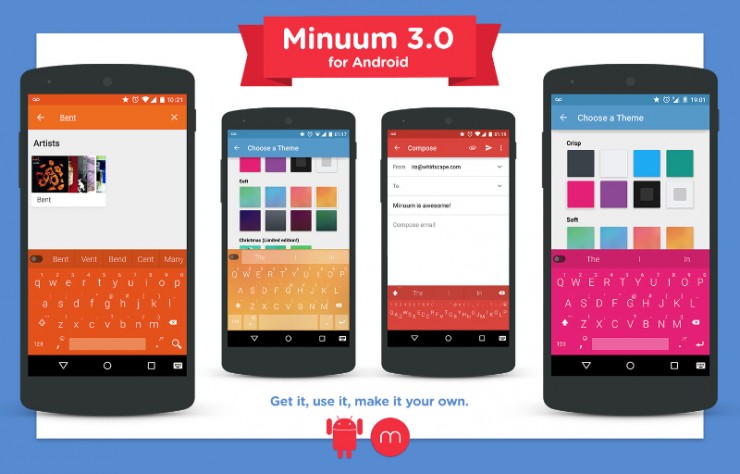To reiterate, stock users are SOL for the time being. You guys will need to either root your device and toss on a recovery, or just wait for the OTA to hit naturally. For the rest of you, there are quite a few stipulations to gaining the update manually. If you have previously flashed the last leak, IMM30B, you will need to either go back to ICL53F, wait for the full 4.0.4 OS factory image to land or find an update that specifically targets IMM30b.
On to the goodies, if you are rooted, have a recovery and are actually on build ICL53F, then all is good in the world and you can snag the update and flash away at your leisure.
in an effort to keep your life, our life and all other lives in the world straight, we are going to refrain from posting or hosting our own download links. Instead, we are going to point those of you that have made it this far over to the current thread running at XDA. It will contain any and all available update files along with an extensive set of instructions to help you get the update. We would hate to provide links and add to any confusion you may already be experiencing.
Source: XDA via AndroidPolice