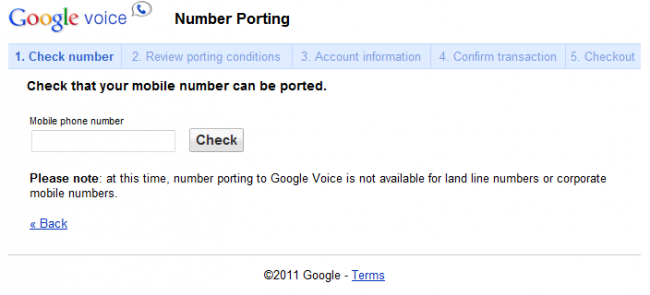A few days ago David found a way for anyone with a rooted device to install Pie Controls. The snazzy pop out pie that enables you to set quick launch actions to apps and various parts of your phone. This feature was previously only available on Paranoid Android 4.2 ROM’s. With root and a simple APK file a user could install Pie Controls and use them on their device with any ROM. It was pretty stellar.
We have now come across a Pie Control app in the Play Store that doesn’t require root and gives you a similar look, feel and functionality. While it isn’t identical, it is pretty amazing. It offers a two piece pie for you to set to any application or device function, such as Home, Tasks, WIFI, Date, Bluetooth and more. It is all customizable to your specific needs. Each pie level can have up to 5 apps or tools on it. It goes one step further beyond creating custom launch options, it also allows you to alter the color of the pie, the focus color and the outline color. Giving you the ability to really make it look how you want to match your device’s screen and icons. One final option in Pie Control is which sides of the screen you want it to be active on, the left or the right. You can turn on the controls for both sides if you want.






The Pie Control app is a pretty slick way to create a new experience on your device. It is fast ans simple to set up with out the need for root. If you are rooted then you have two additional tools you can set, Back and Menu. While cool, I think most of us are trained to use the device keys in this instance anyways. Pie Control is available for FREE on the Play Store is easily worth picking up and playing around with. The developer, coolace, seems to be on point with making updates to the app. Since it first found its way to the Play Store on Feb 2nd, it has already had a number of updates to it.
If you want to give it a go on your device, then simply click or scan the QR code below. Pie Control is built and created for Android 4.0 sporting devices and up. Make sure you have at least Ice Cream Sandwich before you try to install it. Give it shot and let us know what you think about it.
Update: Looks like coolace just pushed an update to the app out this afternoon. A few new additions and fixed issues with pulling the PIE out while your keypad was up. Not that I ran into that issue, but others did. Check out what is added below.
1.8(2013/02/13)
– Your keypad input does not interfere anymore.
– added DATA_ON/OFF
– added WIFI_ON/OFF
– added BLUETOOTH_ON/OFF
Application: Pie Control
Developer:Â coolace
Cost:Â FREE