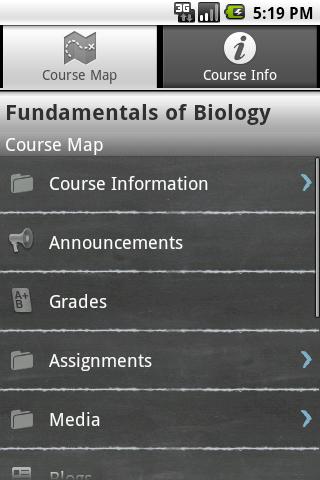In a nut shell, Small Call offers a quick and simple on-screen notification for incoming calls and text messages. While text messages don’t really interrupt what you are in the middle of, calls certainly do. Your device will switch to a full screen of the incoming call and take precedence over what ever you are in the middle of. In my case, this is usually annoying bill collectors, sales agents or the occasional obnoxious drunk friend. No matter the reason for the call, no matter if you choose to answer or ignore the call, the fact that it interrupted what your were doing is a major annoyance. With Small Call you get a simple and customizable pop-up window in the location of your choosing that doesn’t take over your entire screen. I lets you keep your movie running, your G+ post open or anything you are doing.
With Small Call you can answer a call, ignore a call or ignore the call with a pre-determined canned sms message or one you set up. It is straight forward and incredibly simple. The incoming call solution is the best aspect of the application, but it also shows your incoming sms messages. Sure, current Android devices will pull that info in the notification bar, most of the time letting you see the whole message without doing anything. That still doesn’t mean a different solution isn’t wanted or needed by the certain people. With Small Call you can see and read the entire message on your screen without pulling any drop downs down. Hit the ‘X’ to close the message or hit the message icon to open your text app and reply.






Changing at least one simple setting will make your experience different. In my case I use a Plantronics Voyager Legend UC Bluetooth Headset. When I reject a call, the headset kept telling me there was an incoming call. This was odd to me, but later I found a setting for ‘Decline Actions’ in the settings menu. I simply changed it to ‘ Send to Voicemail upon reject’. By default it is set to silence your ringer. I don’t know about you, but I like people to know I rejected them instead of thinking I didn’t hear my phone.
I didn’t have a chance to give it a full test on anything but my Galaxy S III. While I love my phone, there have been inconsistent app issues across the board with Samsung and TouchWiz. I am fully stock minus GO Locker Pro and Nova Launcher. So my main issue might not appear on other devices or different ROM’s. The app has some great potential to keep you productive without distracting you from your tasks. It isn’t free, but the price they are asking is more than reasonable, $0.99. Even if it doesn’t work the way you had hoped, the next round of updates could fix things up. Be honest with yourself, how many apps have you purchased and don’t even have installed anymore?
Check the app out in the Play Store and see what they have to say about it. Just remember, if you plan to base your hard earned dollar on the reviews, look at their dates. All of them are prior to the most recent update.
Application:Â Small CallÂ
Developer:Â Apps FaLyf
Cost:Â $0.99
Tee latest update and more info can be viewed on their press release at PRNews Wire