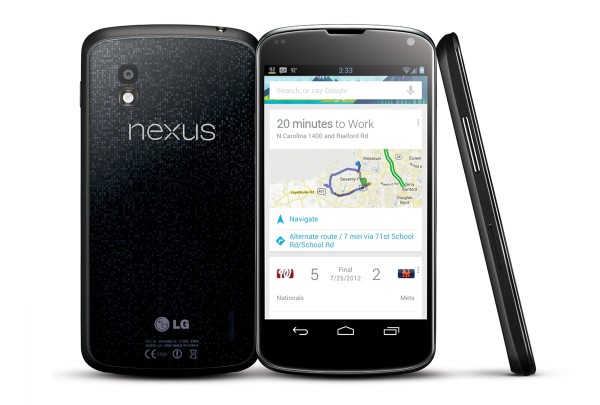Followinginsanity has managed to get Google Navigation working on Cyanogen Build on the the G1.
Alright… i’ve yet to be able to identify the specific lines yet… but here you go.
I was able to get navigation using the 2 build props attached.
I used SU File Browser and adb to do this. You can do it all with adb but between the 2 i was able to do things faster.Â
Mount system as rw
delete build.prop and build.trout.prop
(or you may modify yours to match, and skip the next step)
push the new build.prop and build.trout.prop to /system/
delete /system/app/Maps.apk
delete /system/sd/app/com.google.android.maps.apk if present
delete /system/sd/dalvik-cache/data@ap*@co*.apk@classes. dex
REBOOT you have to reboot for the phone to re-read the build props
install the new maps.apk — i did adb install <path-to-Maps.apk>
if you do not get Success then you missed something.update: after all is working.. you may put your old build props back
ou can find out more info on this XDA Thread and you can download the build props files here.