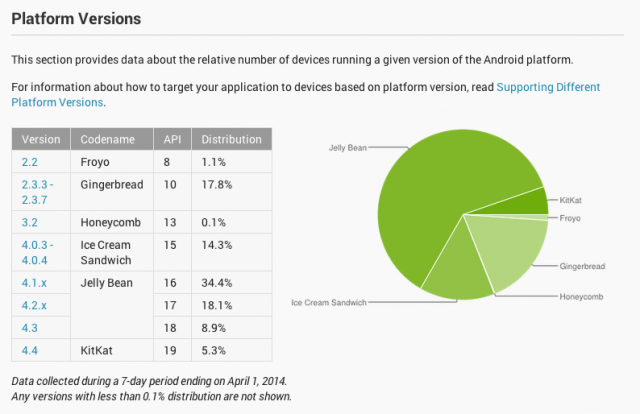WhatsApp continues to enhance privacy features to keep user conversations secure. One of the latest additions is the Secret Code for Chat Lock, which provides an extra layer of protection for private chats. This feature allows users to hide locked chats and access them only with a custom secret code.
In this guide, we’ll walk you through how to use WhatsApp’s Secret Code for Chat Lock, its benefits, and some useful tips to maximize security.
What is WhatsApp’s Secret Code for Chat Lock?
The Secret Code is an advanced privacy feature in WhatsApp’s Chat Lock system. Previously, locked chats were visible in a separate folder. With the Secret Code, you can hide this folder, making locked chats completely invisible unless you enter the code in the search bar.
Key Features of Secret Code for Chat Lock
Hides locked chats from the main chat list.
Requires a PIN, password, or biometric authentication to access.
Prevents unauthorized access even if someone else opens your WhatsApp.
Enhances privacy for sensitive conversations.
How to Enable Chat Lock on WhatsApp
Before using the Secret Code, you must first enable Chat Lock on WhatsApp:
- Open WhatsApp on your Android or iPhone.
- Go to the chat you want to lock.
- Tap the chat name at the top.
- Scroll down and select Chat Lock.
- Enable Lock this chat with fingerprint/Face ID (depending on your device).
- Confirm authentication using your fingerprint or Face ID.
Once locked, the chat moves to a Locked Chats folder.
How to Set Up a Secret Code for Hidden Chats
- Go to WhatsApp Settings (tap the three dots on Android or the gear icon on iPhone).
- Select Privacy > Chat Lock.
- Tap Secret Code.
- Enter a custom code (numbers, letters, or a combination).
- Confirm the code and save it.
After enabling this, locked chats will disappear from the main chat list. You can access them only by entering the Secret Code in WhatsApp’s search bar.
How to Access Hidden Locked Chats
Since locked chats are now hidden, here’s how you can access them:
- Open WhatsApp.
- In the search bar, type your Secret Code.
- The hidden Locked Chats folder will appear.
- Authenticate with fingerprint or Face ID to open it.
How to Turn Off Secret Code and Restore Locked Chats
If you want to remove the Secret Code and make the Locked Chats folder visible again:
- Go to Settings > Privacy > Chat Lock.
- Tap Secret Code.
- Select Turn off Secret Code.
- Confirm with fingerprint/Face ID.
Your locked chats will now appear in the Locked Chats folder in the main chat list.
Additional Tips for Maximum Security
Choose a strong Secret Code – Avoid using easily guessed codes like “1234” or your name.
🔹Enable Two-Step Verification – Adds extra protection by requiring a PIN when registering your WhatsApp account on a new device.
🔹Don’t share your Secret Code – Keep it private to ensure no one else can access your locked chats.
Regularly update WhatsApp – This ensures you have the latest security features and bug fixes.
Final Thoughts
WhatsApp’s Secret Code for Chat Lock is a powerful privacy tool that gives you full control over your most sensitive conversations. By hiding locked chats and making them accessible only through a custom code, WhatsApp ensures that your private messages remain truly private.
Start using this feature today to enhance your chat security and keep your conversations hidden from prying eyes!
Have you tried WhatsApp’s Secret Code feature? Let us know your thoughts in the comments!