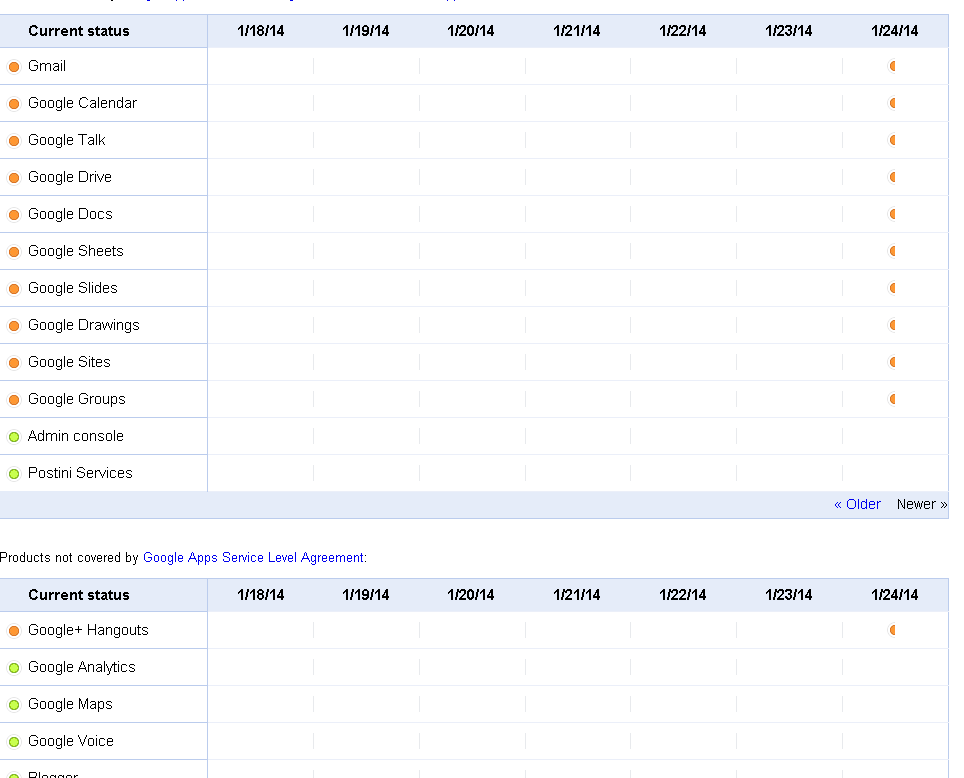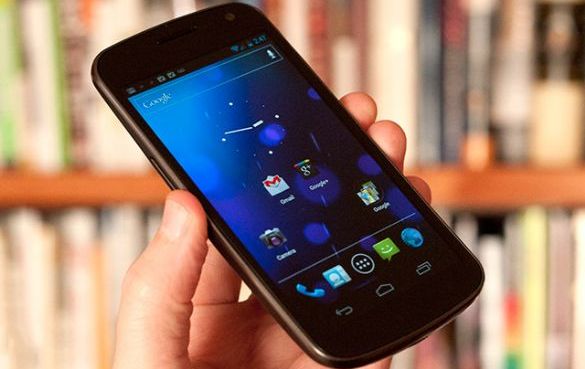
Enter a new tool created by 1KDS at the galaxynexusforums. It is a pair of stand-alone ISO boot disk images that can run on any operating system with out the need to install any software at all. They are both very small Linux based operating systems that have been remastered to give you everything you could need to do the most important things to your Gnex. The first disc image he provided includes ADB, fastboot, and all necessary files to root and unlock the bootloader. The second is a complete restore disc that will unroot and relock the bootloader and put the device back to stock 4.0.4.
He even provides all the instructions to needed to get the ISO images working on Linux, Windows and Mac. I can’t think of a single reason why you Gnex owners shouldn’t have these downloaded and available on a key chain flash drive at all times. You never know when you might need to save your device, or someone else. Point your browser to 1KDS forum post for the downloads and instructions.
PS – GSM models only, near as we can tell.
Source: GalaxyNexusForums via XDA