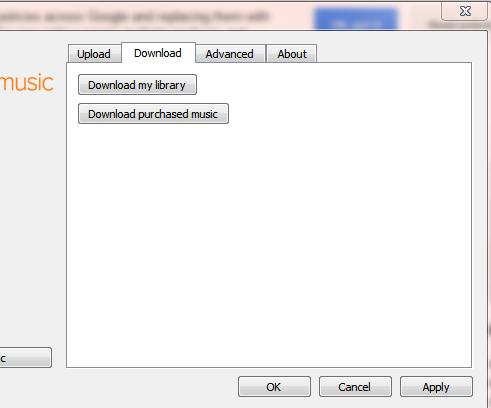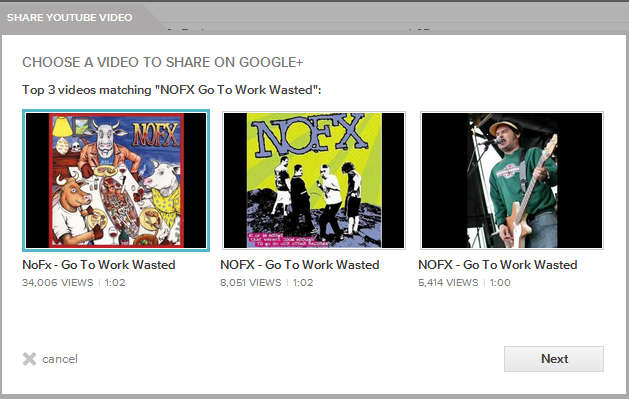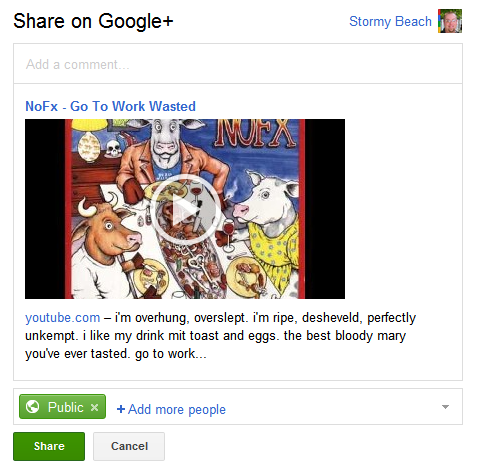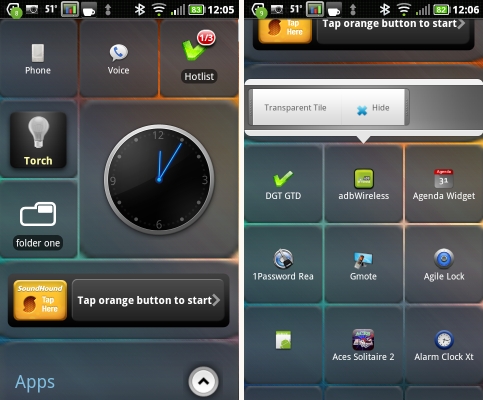When
Google Music first launched as a beta, we all jumped on as soon as we could. Having a cloud storage for our music that was integrated to our devices and our accounts was wonderful. For big music fans that have oodles of music, it not only made life easier, but freed up a lot of storage space on our devices and PC’s. The project progressed and soon was opened to all for free with the integration of music in the market. Which was another welcomed addition by us Google headed music lovers. As a whole, the experience and the service is amazing. On the device side you could download your tracks or cache them for offline listening. That made plane trips, poor coverage areas and suspend users alive.
On the web side of things though, that option didn’t seem to be available. Most likely because initially they figured you always had internet access or that wouldn’t delete your music from your PC. It really doesn’t matter why it wasn’t available, what does matter is that you can now download you collection from the cloud on your PC. What also makes this a great benefit, is that you are not only able to download the music you uploaded, but also download any music you have purchased from the market. Enabling you to take that music you now own, and use it on other MP3 players or devices that haven’t learned to play with Android yet. You can download individual albums through the web based interface, or you can download your whole library using the Google Music Manager.
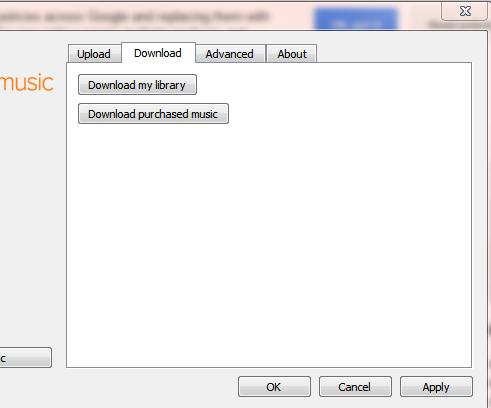
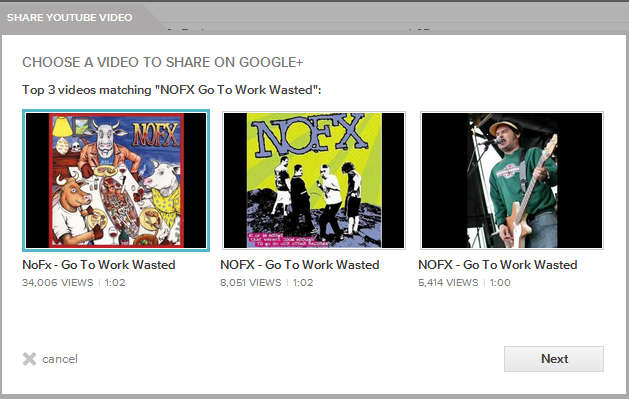
To kick it up a notch, another feature was integrated in your music sharing abilities with
Google+. You can now easily share
YouTube videos for songs you have uploaded to Google Music with your circles. Simply click the drop down next to the song title and share the video. It will pop up with a list of YouTube videos of that song for you to choose from and share. Pretty simple, straight forward and easy.
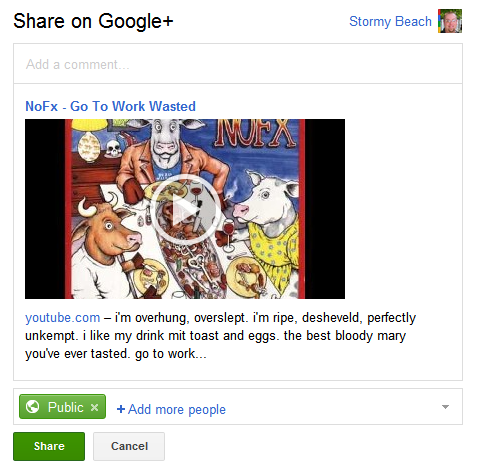
This whole Google Music service just seems to keep getting better and better. I hope they keep up the good work and give us a way to select multiple albums for download.
Thanks for the alert @LoxDev! Full info found on Android’s Google+