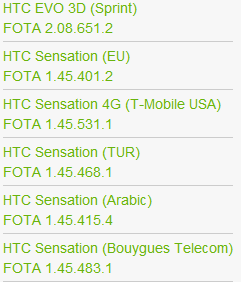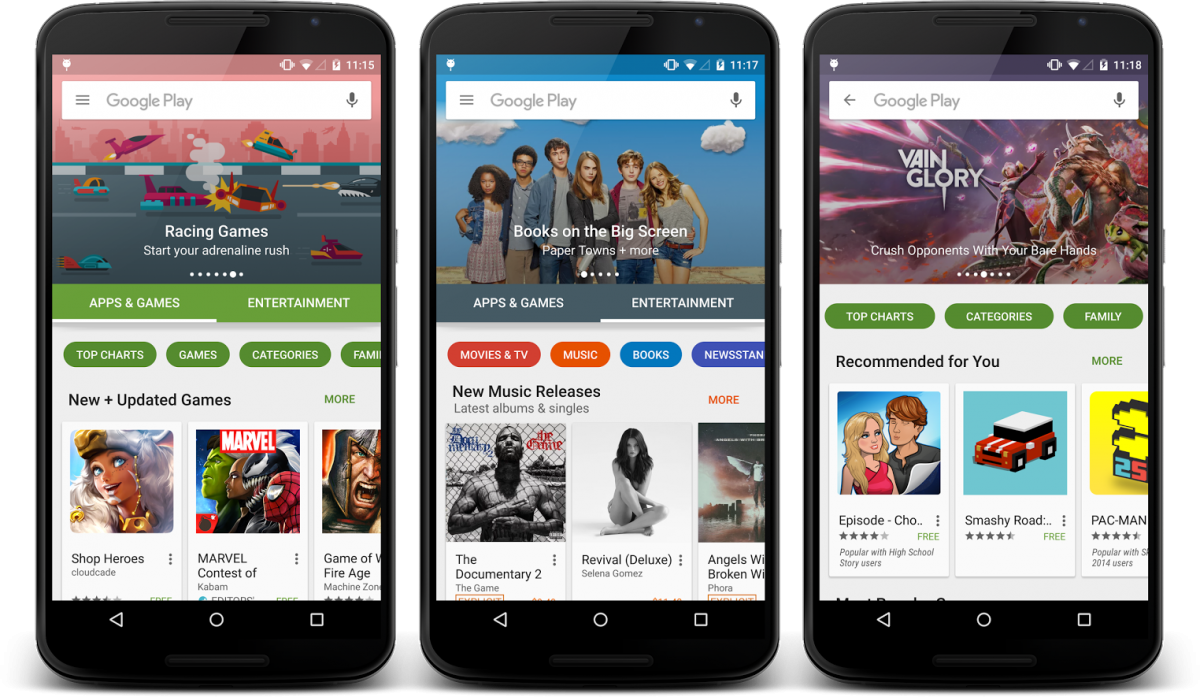Introduction
Youtube is one of the most popular platforms for watching and sharing videos. While it provides an immense library of content suitable for all ages, it also offers a “Restricted Mode” feature designed to filter out potentially sensitive or mature content. Restricted Mode can be helpful for parents or educators who want to control the content accessible to younger viewers. However, it can be restrictive for adult users or those who prefer unrestricted access to all content. If you find that Restricted Mode is enabled on your YouTube account and wish to turn it off, this step-by-step guide will show you how to do just that.
Accessing Your YouTube Account
- Open your preferred web browser and navigate to the YouTube website youtube.com
- Log in to your YouTube account using your Google credentials. If you don’t have an account, you can create one by clicking on the “Sign In” button and then selecting Create Account.
Navigating to the Account Menu
- Once you’re logged in, click on your profile picture or avatar in the top-right corner of the youtube homepage .This will open a drop-down menu.
Accessing YouTube Settings
- In the drop-down menu, locate and click on the Settings option. It is represented by a gear icon.
Locating the Restricted Mode Option
- On the YouTube Settings page, look for the “Restricted Mode” option, which is usually found near the bottom of the page.
Turning Off Restricted Mode
- If Restricted Mode is currently enabled, you will see a slider next to the option. To turn it off, simply click on the slider to toggle it to the Off position.
- If prompted, enter your Google account password for security verification.
Saving Your Settings
- After turning off Restricted Mode, scroll down to the bottom of the page and click on the “Save” button to apply your changes.
Verifying Restricted Mode Status
- To ensure that Restricted Mode is now disabled, navigate back to the YouTube homepage by clicking on the YouTube logo at the top-left corner of the page.
- Perform a quick search for any content that you know would have been restricted with Restricted Mode enabled.
- If the search results display the content you were looking for, congratulations! You have successfully turned off Restricted Mode on YouTube.
Conclusion
YouTube’s Restricted Mode is an essential feature for managing access to sensitive content, especially for younger viewers. However, adult users or those who prefer unrestricted content might find it limiting. By following the simple steps outlined in this guide, you can easily turn off Restricted Mode on your YouTube account and enjoy a broader range of content. Remember that it’s crucial to exercise responsible internet usage, especially when allowing access to YouTube for young audiences.