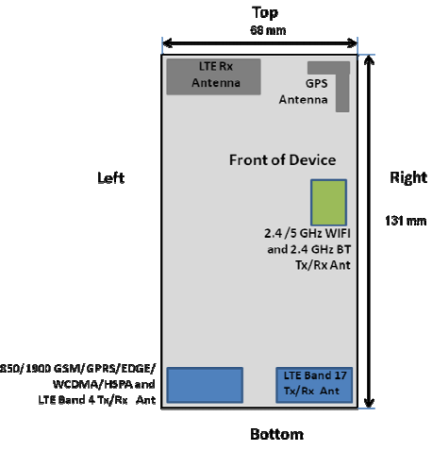Some people use their phones for everything – for those that use their phones for video editing, Adobe now has a new option for you. Adobe has just released Adobe Premiere Clip onto the Google Play Store, which boasts drag and drop functionality to arrange your photos and videos into the desired clips. Premiere Clip also boasts the ability to match the tempo of your video/slideshow with any given music file. That all sounds great, but the only downside is that you’ll need to sign into an Adobe account to use the app – this might not be a problem for Adobe power users but for the casual user this is a bit of a nuisance. Regardless, if Premiere Clip sounds like the app for you, you can download it for free at the Play Store link below:
Adobe Premiere Clip Play Store link
Features:
AUTOMATIC VIDEO CREATION
Simply choose a soundtrack and select the pace — Clip artfully sets your images to the beat of the music. Your video is immediately shareable, or you can move into the Freeform editor to customize further with powerful editing features.POWERFUL VIDEO EDITING
Drag and drop clips and photos in the order that you like, trim out the parts you don’t want, and add visual polish with lighting adjustments, transitions, and slow motion effects. Sync to Music lets you edit to the beat of your music like a pro.
What do you think about Adobe Premiere Clip? Let us know your thoughts in the comments below.
Source: TalkAndroid