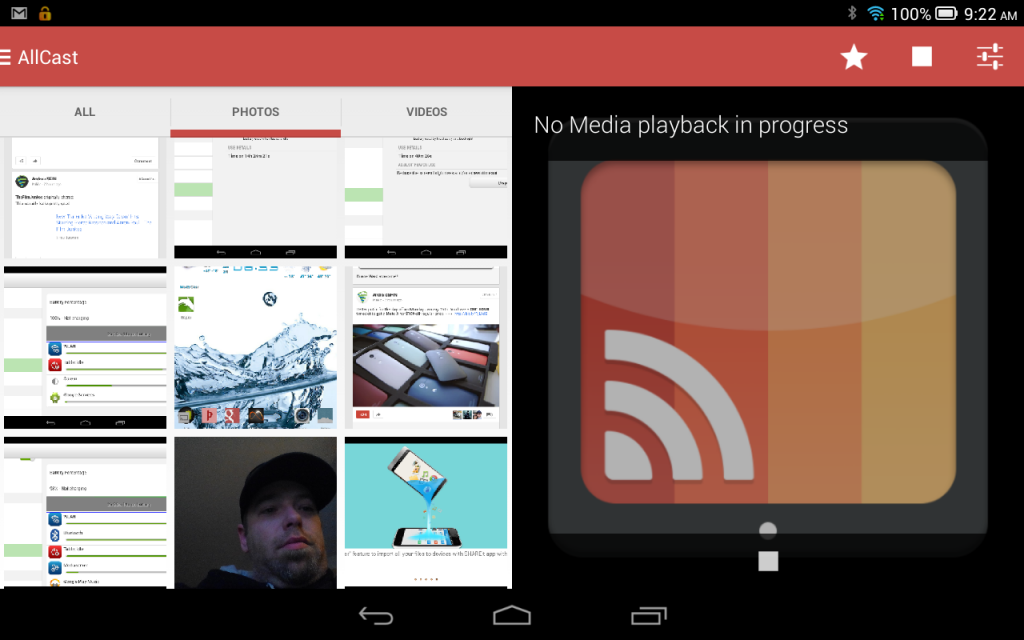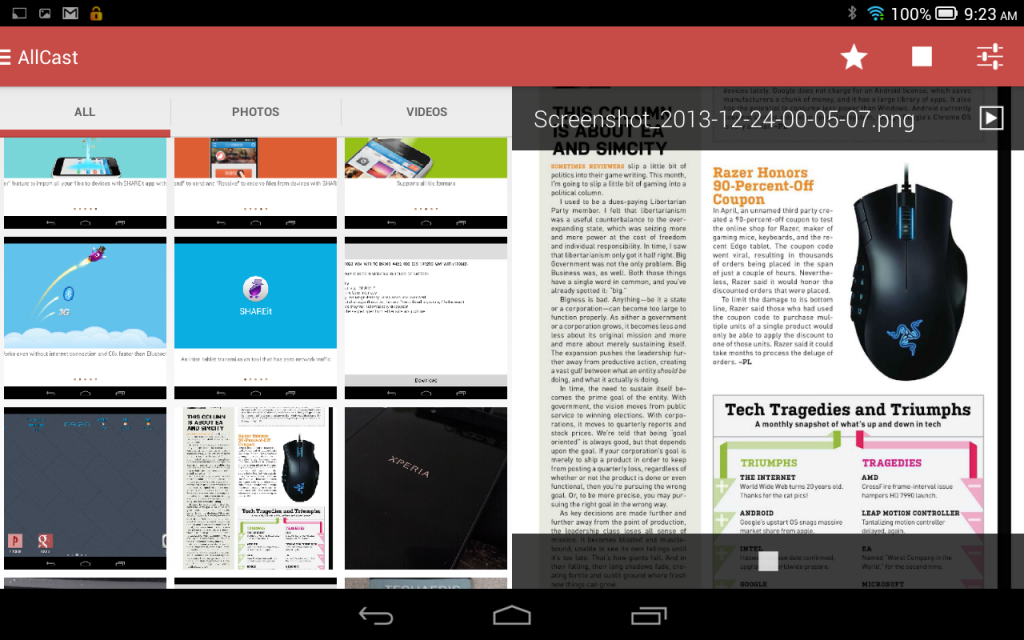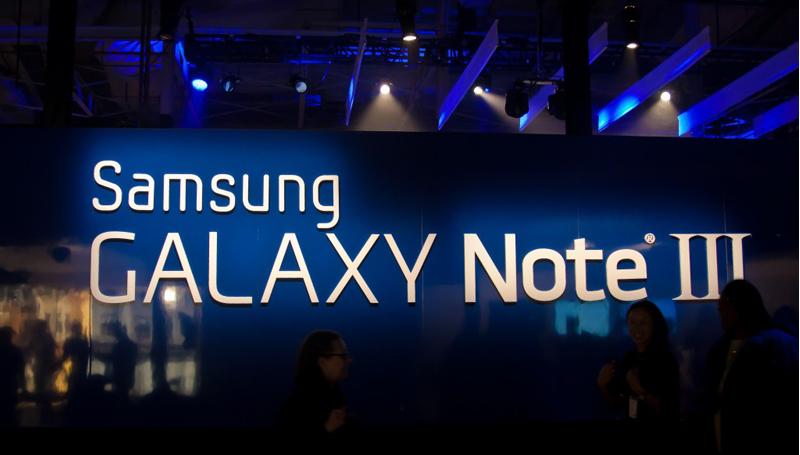A new update has been released this morning for AllCast. The update offers up some pretty nice new features that many have been dying for. As always, there are a ton of bug fixes. Literally, Koush says so. While bug fixes are great, new features are better. One such addition is a new slit screen Tablet UX that will let you browse your media while having full control over the playback at the same time.
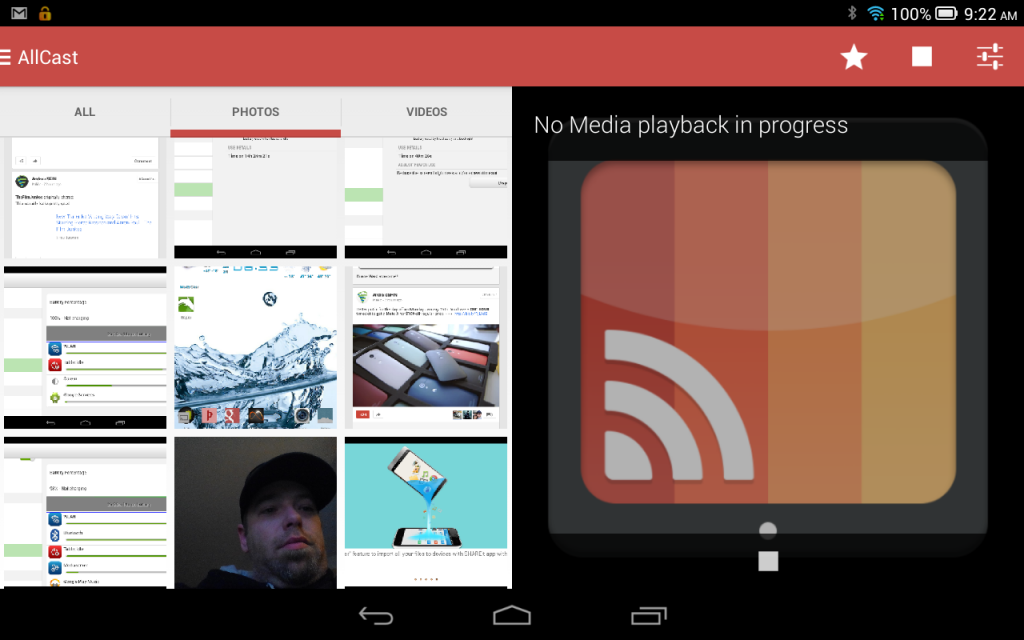
Additionally the update also brings in a new photo slidehsow mode to let you continuously, and without any effort on your part, cast you photos from your device to your TV. To use it you simply tap the little play button in the upper right hand corner of the image. It simply moves through your photos with a nice little fade effect on your
Chromecast connected TV, of through one of the plethora of other devices that AllCast connects and streams through.
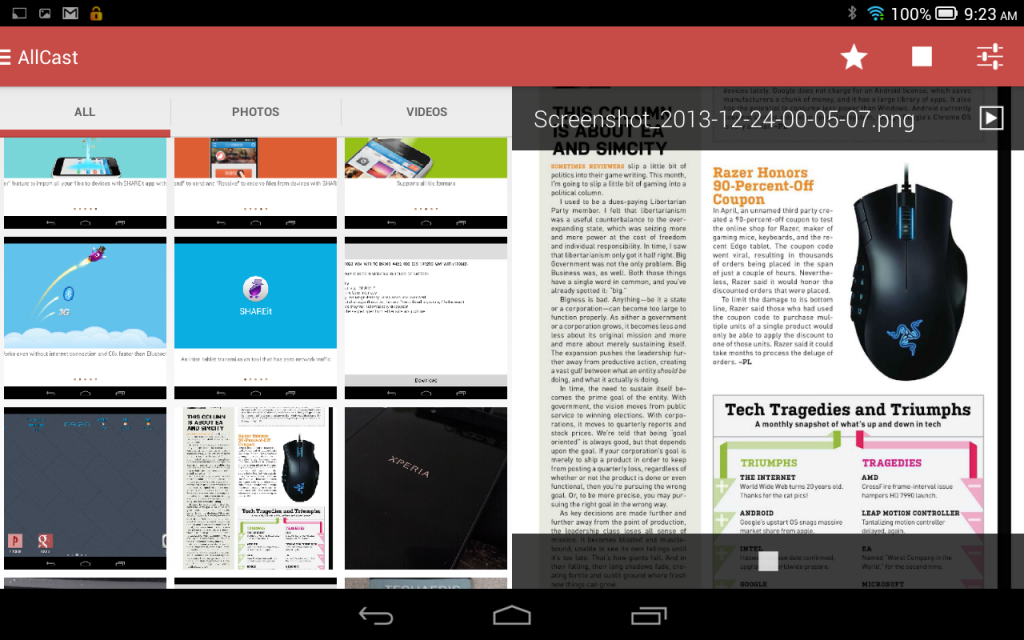
The changelog also lists out a full screen swiping UI for photos and a nifty auto pause features when you get an incoming phone call on the device you are casting from. All-in-all, a really great update that everyone with the app should pick up today. If you don’t have the AllCast app, then be sure to check out the free version of the app to see what you think. You get 1 minute of cast time as many times as you want, if it wors for you and you like it, then you will want to grab the premium version for $4.99. We have both links down below for you guys.