I have had a few people request us to find them a screen shot application that doesn’t require root access on their device. Being a root user since root was first implemented on the G1, I know how valuable and exciting it can be to take a screen shot for sharing. Until recently I had never seen a screen shot app that root was not a prerequisite. Developer Edward Kim has finally provided a screen shot solution for non root users. Why you would forgo rooting your device I will never know, but at least you now have an option available.
 Â
  Â
 
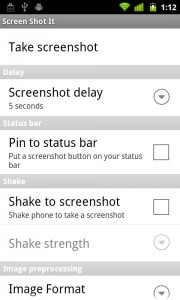 Â
 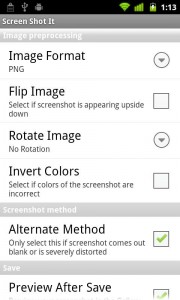 Â
 
PLEASE READ CAREFULLY BEFORE INSTALLING:
This application will instruct you to download and install a free desktop application on your Windows or Mac. Once installed, you must run the desktop application with your phone attached to your computer. This will enable screenshots on your phone.
Once you’ve done this, you can disconnect your phone and take screenshots whenever you want. However, every time you restart your phone, you’ll have to connect it to your computer and run the desktop application again. If you restart your phone frequently, this app may not be for you, as it may prove to be too inconvenient.
Your phone will NOT be rooted or temp-rooted in any way. No system files on your phone will be altered.
The additional process isn’t overly complicated but is required to make the phone be able to utilize the application. It is a small price to pay for a service that us root users enjoy on nearly a daily basis.
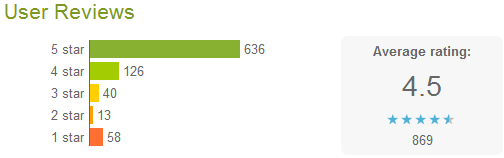
Summary and Downloads:
Application: No Root Screen Shot
Developer:Â Edward Kim
Cost: $4.99









