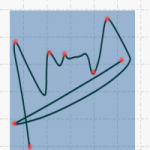Longtime followers of Android will recognize the name of Biowallet. One of the finalists from the first Android Developers Challenge back in 2008, the app was designed as a “safe wallet†that housed your private information such as passwords, notes, accounts, documents, etc. The protection came by way of iris or handwritten signature authentication. Even the phone itself could be locked by these means. Unfortunately, over a year and a half had come and gone without seeing the actual app arrive. Somehow a beta version slid in under our noses last month.
If you had signed up for their beta testing, you would have recieved this email today:
Hello betatester,
First of all, thank you very much! for all your patience, comments and feedback. Without you this would not have been possible.
We are very excited to announce that BioWallet Signature application (still a beta, but now public) has been launched to the Android Market.
If you’re still using a previous beta, we strongly recommend that you export your data, install the app from the Market and import your data again (be careful attachments are not exported yet). This process won’t be necessary anymore since the Market has an automatic updates system.
It would be very important for us if you could keep collaborating by answering the question that will be asked after each successful or failed authentication. To enable these statistics you should go to “Settings > Usage statistics” option (in addition, if you enable it you will get ride of the ads that now appear in some screens).
We keep working very hard on the iris recognition but it’s very difficult with the current phones. However, with the latest models (Droid/Milestone & Nexus One) we are getting encouraging results. As soon as a beta program is ready to start, you will be the first to know.
Cheers,
BioWallet Team
As the email mentions, the big draw of BioWallet is still in development, but for now you can take advantage of the handwritten signature-based authentication.
More information as well as a QR code for download can be found at BioWallet.
BioWallet
[Source AndroidGuys]