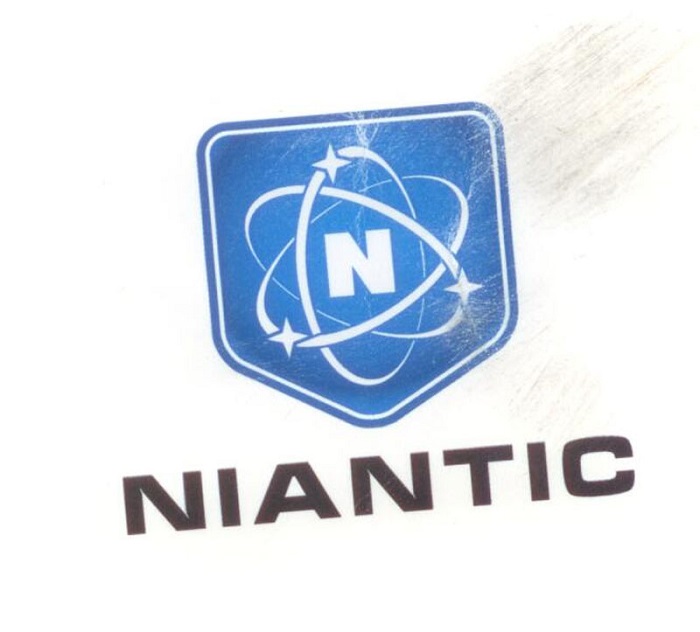YouTube has announced a new tool for its creators that lets them apply a custom blurring effect to objects in their videos. Creators could already use a blurring tool to blur out faces from their videos, so the effect isn’t new, just the stationary or moving object ability. You can now apply the blurring effect in any size anywhere in your content. You can start the blur and end the blur at set time stamps. It will follow the object you have highlighted keeping it hardly recognizable. There is also a “lock” function that will let you blur out stationary objects. Check out the sample Google offered up for a better understanding of it.

Whether you want to blur sensitive information such as a license plate or cover up a wardrobe malfunction without reshooting an entire scene, the new Custom Blurring tool will let you blur objects throughout your video, right within YouTube… The Custom Blurring tool will automatically blur that object as it moves throughout the video, using our new innovative technology that can analyze the motion of any video on the fly.
The feature is currently only available via desktop, but I imagine Google will be rolling it into the mobile tools soon enough. After all, a lot of content is created and share mobile now a days. To find the settings just head to Blurring Effects > Custom blurring > edit. Should be a pretty painless, and useful, experience for creators out there.
Source: YouTube Creators Via:Â 9to5Google