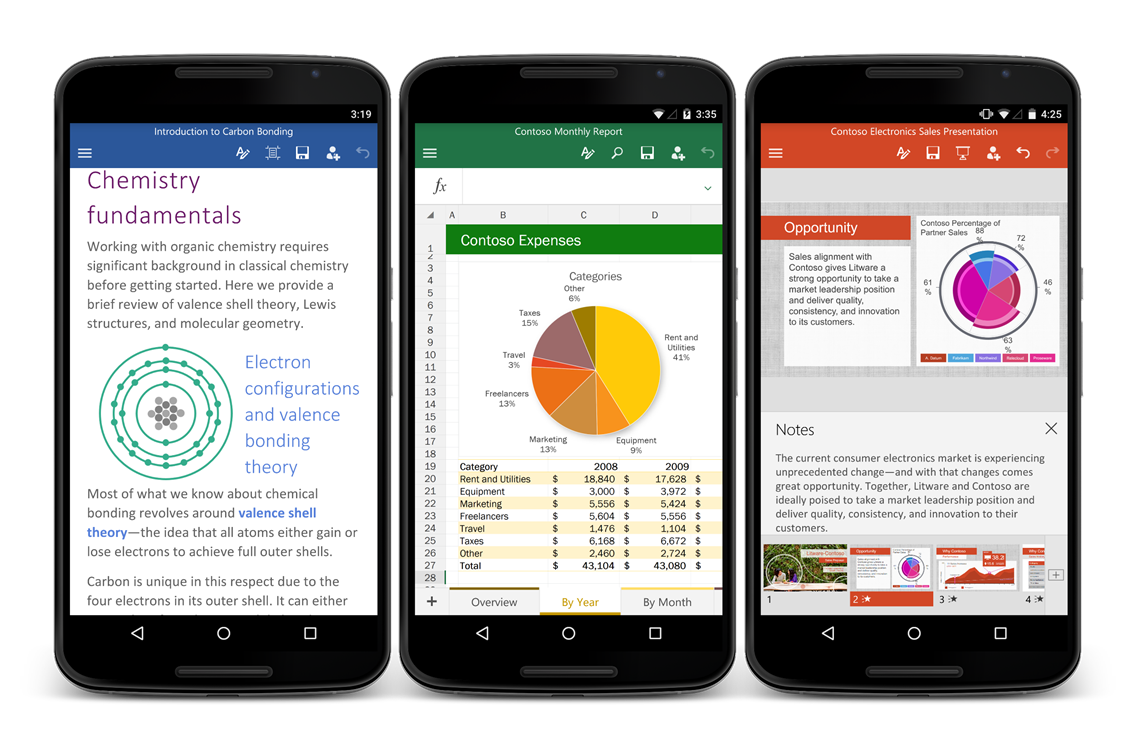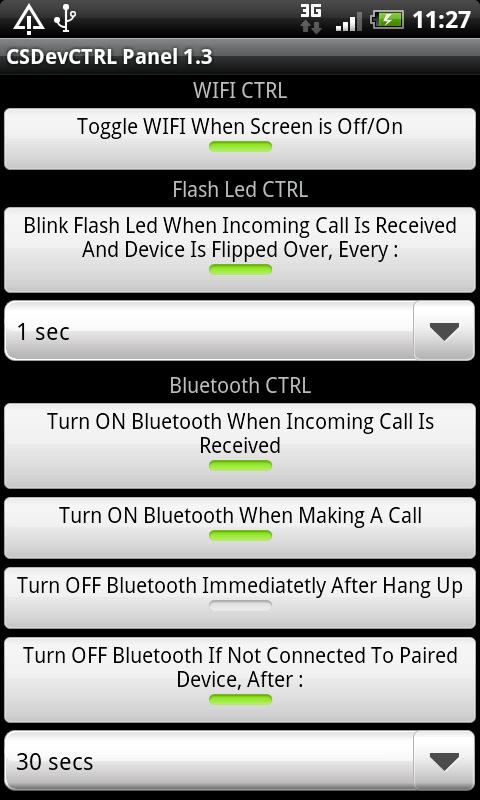
Those that have or had Windows Mobile may already be familiar with this app which has now made it’s way to Android. Thanks to a recent migration, from windows mobile to Android by XDA member chrisstavrou, we now have access to this utility. This tool gives you automated management of your WiFi, Bluetooth, and visible notifications.
WiFI control, when enabled, turns off WiFi connectivity when your screen goes off. For people that regularly use their WiFi, this saves battery life without you having you worry about turning it on and off in between uses. Even if you don’t use WiFI often it”s nice to have on as a safeguard.
The Bluetooth management features controls how your Bluetooth interacts when making or receiving a phone calls. You have 3 toggles for Bluetooth, which can disable/enable Bluetooth while making, receiving, or ending a call.
My favorite feature in this whole app is the visible notifications. When enabled, your LEDs, meaning both the one on front and the flash on your camera depending on which ends facing up, flash in an interval you can set from 1 to 5 seconds when receiving a call. While this may seem kinda useless to some, for people that put their phones on silent or vibrate this is nice, especially if you place the phone face-down.
Offers functionality to enjoy more your android device:
A. Car & Bluetooth
– Turn On Bluetooth on incoming call or when dialing.
– Turn Off Bluetooth after hanging up
– Turn Off Bluetooth only if a specific paired bluetooth device is out of range.B. Blinking Ring
– Blink the camera flash when device is flipped over and incoming call is received.C. Toggle WIFI
– Turn off WIFI, when screen is turned off and WIFI was on.
– Turn On WIFI when screen is turned on and WIFI was turned off by the utility.Compiled and tested only on 2.2, does not require root access.
We strongly support development so if you have any comments or suggestions, visit the XDA thread and let the developer know. As always you can leave your comments here too, hope you think this is as neat as I do.
Summary and Downloads:
Application: CSDevCTRL
Developer: Christodoulos Stavrou
Cost: FREE