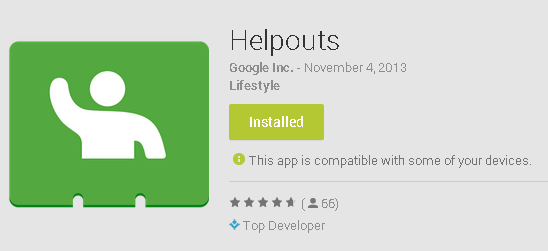The developer, DvTonder, has brought the original cLock app out to the public as of yesterday. It has regained its old name, Chronus, and is available for free in the Play Store. Functionally he mentions that it is the equivalent of the cLock app found in Cyanogenmod 10.2 with some changes to support the older versions of Android that some of you might still be running.
Features (all versions):
– Support for Android 4.1 and later
– Supports adding as a widget to either the Home screen (Android 4.1+) or Lock screen (Android 4.2+) or both
– Select between Analog or Digital clock panel and customize the look and feel
– Choose whether to show Alarms
– Change font bold/normal in Digital Clock, Date and Alarm
– Weather panel with Yahoo! weather
– Color or Monochrome weather icons
– Minimized weather widget support (especially handy on lock screen)
– Calendar panel showing a scrollable list of upcoming events
– Tapping event opens calendar at selected event
– Taping calendar icon opens Calendar at today’s date
– Change the font color of all text in all panels
– Configure widget when adding or from the Chronus app in the app drawer
– Highlight upcoming calendar events with custom colors and font bolding


Chronus – Home and Lock widget Play Store Link