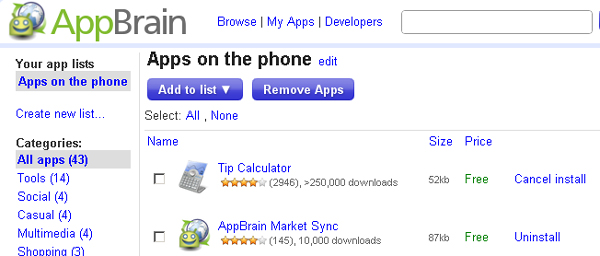Another day, another online app store for Android. AppBrain, however does things a bit differently. Â In addition to providing search and browse functionality, users of Android phones can download the apps they choose by simply clicking an install button on the site. Appbrain then stores the application in an application wish list and then a companion android app lets the user efficiently make all the desired changes on the phone, including removal of applications. for now AppBrain only lists applications available in the US for Android version 1.6 and up. However the guys behind AppBrain are working on extending to more countries.
AppBrain makes it very easy to create an account, using your Google login data. After that, they give you a QR code to download the AppBrain Sync app, and before you know it, you’ve got your apps on your computer. In addition to app management, AppBrain gives you basic stats like how many apps you have (I had more than I thought), what percentage is free/paid, and how much you’ve spent on paid apps, as well as the ability to easily share your apps by displaying your profile, you can see mine here.  If you prefer not to share this information, the privacy feature allows only you to hide your apps from the world.
Overall, AppBrain is a useful and handy program to manage your applications; the only issue I found in a short test is that application installs are clunky. Â App links are merely added on your device sync manager, you still have to manually click through to the Android Market and accept permission requirements. Â Removals are seamless. AppBrain can be found here.
[Source Androinica, AppBrain]