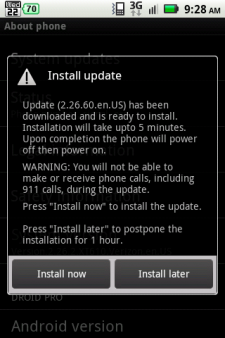

An update is now ready for all you Motorola Droid Pro users out there, however at this time it doesn’t appear to be notifying users. Great news though, you can do it manually. Let’s check out the steps below:
From the home screen navigate to Menu > Settings > About Phone > System Updates to download the update manually. It is being noted that you will lose root once you install this update, however you can just re-root with z4root.
What does this software update bring you ask?
- Improved audio on voice calls.
- Improved stability and performance.
- User interface display now refreshes when user switches from GSM/UMTS communication to Global Mode.
- Device now prepends 011 to Country Code to send SMS messages.
- Global Mode no longer resets when connecting to a USB charger.
- Visual Voice Mail now detects airplane mode while Wi-Fi is active.
- Prompt return to full screen brightness after wake-up.
- Upgraded Bluetooth firmware.
- Improved interoperability with Microsoft Internet Application Gateway (IAG) configurations.
- Device string format for Exchange changed to include device name and version number.
- Upgrade to Google applications Release 7
- Improved audio during voice calls.
- Reduced user interface lock-ups.
Have you already installed this update, and did it go smoothly for you? Were you able to re-root your device from the update? Let us know in the comments below.
Source: AndroidCentral









