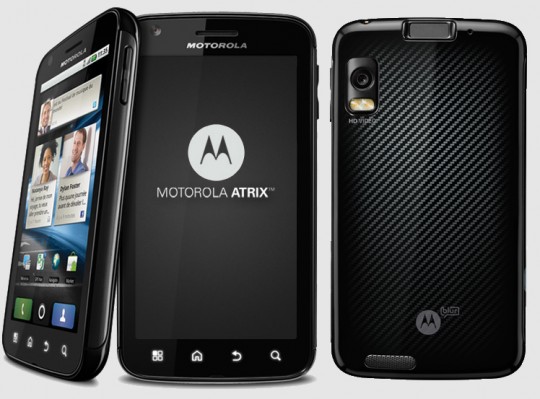
By now, AT&T’s excuses for not having HSUPA enabled on their “4G” devices are old news. Like most carriers, AT&T failed to aknowledge this information until after the highspeed devices were already released and in the hands of a multitude of consumers. We know HTC got the “OK” to unlock the HSUPA service on their Inspire 4G, however we’ve yet to see it happen. Well for Motorola Atrix 4G users there’s now an option that won’t leave you waiting for an official announcement.
Thanks to XDA members dew.man and NHHimself rooted Atrix 4G owners can now enable AT&T’s HSUPA service by following the step by step guide below.
1. You must root your phone if you have not already done so.
2. Download and extract the ZIP file containing the SBF file (to let you flash the 1.87 baseband radio). There are two SBFs in the ZIP, the other will allow you to roll your roll back to the older radio.
3. To flash the SBF file you need a program called RSD Lite.
4. You’ll also need the latest drivers to allow your desktop computer to see your Atrix. They are available in both 32-bit and 64-bit flavors.
5. Turn off your smartphone.
6. Remove the SIM and microSD cards.
7. Press and hold the volume-up button while turning your phone on. “Starting RSD protocol support” will be displayed.
8. Connect your Atrix to one of your computer’s USB ports.
9. After you open the RSD Lite program on your computer it should recognize that your phone is connected, if so press the “…” button and select the att_radio_1_8_7.sbf file from step 1.
10. Click the “Start” button to flash the radio. Your phone should reboot after the process is complete.
11. Power down your phone and replace your SIM and microSD cards.
12. Reboot and test your speeds. Your upload speed should be significantly higher.
It should go without saying that if this method works for you you should go over to the XDA thread and thank these guys for there hard work. I love it when developers figure out fixes for things we’re not supposed to be able to do.
Source: Pocket Now via XDA Thread









