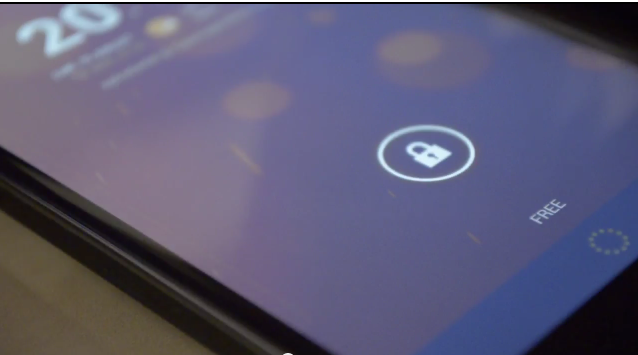All though this was posted under the Vibrant section, most devices are similar. Although some tweaks might render your device unusable, so make a backup before you start messing with things.
To get started you will need to of course have root access to your device. None of this is do-able on a stock device. You will need to have an app such as Root Explorer installed on your device that allows you to get to the system folder of your device. Once you have it installed open it up and navigate to your system folder. Once inside there is a small button at the top, tap it to change it and make sure it says ‘Mount R/W’. Now long press on the build.prop file and select ‘Open in Text Editor’. Now you are inside the build.prop file that controls a ton of your devices stuff.
Master&Slave goes through a huge list of things you can change or add into that file. Many of the things will already be in that file and you may only need to change a value, others you will need to add an entire line of craziness to take advantage of it. He goes over data speed increases, power saving tweaks, UI tweaks, media tweaks and many many more. For instance –
Boot Tweaks
debug.sf.nobootanimation=1
Gives your phone no boot animation
[B]persist.sys.shutdown.mode=hibernate
Makes phone boot rapidly fast.To give your phone an HD effect fitting a little more on the screen, look for this in you current build.prop and change the 240 to:
ro.sf.lcd_density=X (225 or 230)
Like I mentioned, not all of the values or tweaks will be present for every device. The thread is fairly large and you are doing all of the adjustments at your own risk. Not our fault if you edit something and break your phone. You may want to do some digging around in the forums for your device and see if there are similar posts located there. I know I easily changed my LCD Density up to 240 from 200 and after a reboot all was good. I will probably give a few more of his tweaks a try later tonight and see how they go.
To take a look at all of the tweaks and see what you might want to tackle on your own, head on over to Master&Slaves XDA thread. You can also head to this LINK, it is a list of all the thread that contain a build.prop tag in XDA. Good place to start looking for your device tweaks.
Good luck and let us know if you have some for your specific device that you use often.
Source: XDA