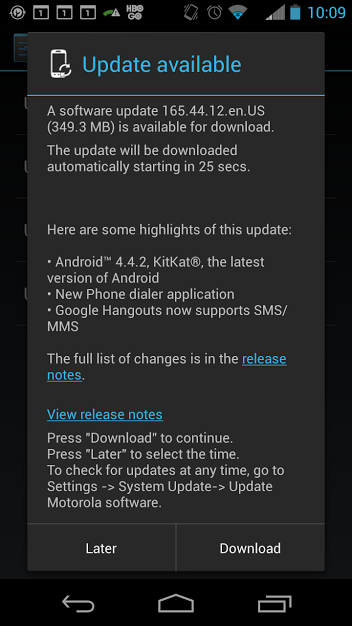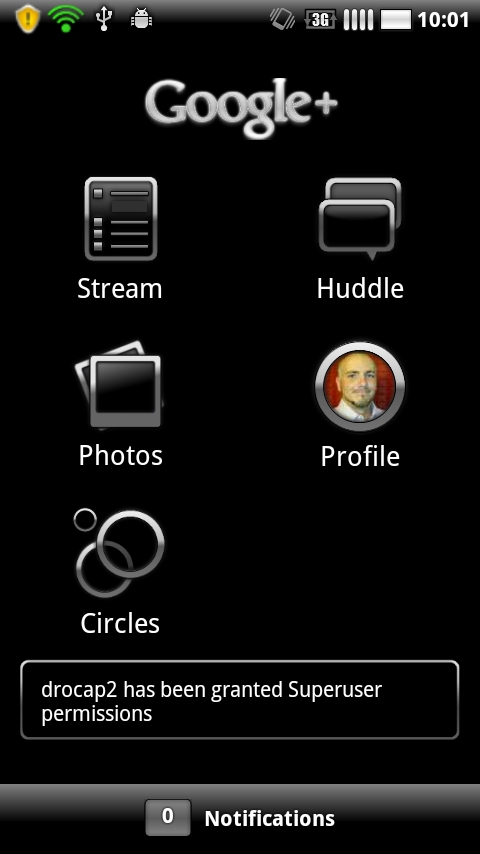Are you one of those unlucky individuals that have experienced issues related to your touchscreen on you nearly new HTC Sensation? You aren’t alone in the problematic situation. You carrier and device support might say it isn’t an issue or that it is a software issue. The reality of the matter might be more related to hardware design though. How can that happen? You figure that when a new design and device is created that it goes through rigorous testing under goes daily use by many people to help solve issues prior to launch. Although that may be true, carriers and manufacturers will let an issue slide by if the reported numbers of an issue are “with-in reason”. This has always been the case and you will never see that change. No device will ever launch and never have a certain percentage that doesn’t fail.
With the HTC Sensation, one of the issues that has been arising is an unresponsive touchscreen. Getting stuck with a beautiful device you can’t use really can erk a person. There is a fix that could potentially keep you from waiting for that exchange to arrive or shelling out shipping costs or insurance money. The issue that has been located has to do with a small silver pin that is located on the side of the device under the battery cover. This small silver pin makes contact with a small sticker on the inside of the battery cover. When it does this, the ground circuit is complete and  the device functions normally. If you happen to be an habitual battery puller, you might just be in a situation where this contact isn’t being completed and requires a bit of surgery.
To test out the  method and to see if that is causing your touch screen issues, simply take a small flat head screw driver or something similar and lift the pin-up slightly to bend it back to a more conducive position. You can also take a small square of tin foil and place it on the pin to give it a little more size and see if that also helps.
This may not solve everyone’s issues with the touchscreen becoming unresponsive. It might help you out though and get you by until an exchange arrives. If this is such a problem though, why was it designed this way though. Seems like a pretty silly thing to be wasting money on exchanges for. Take a look at the pictures below to see the silver pin on the device as well as on the battery cover.



Source: XDA