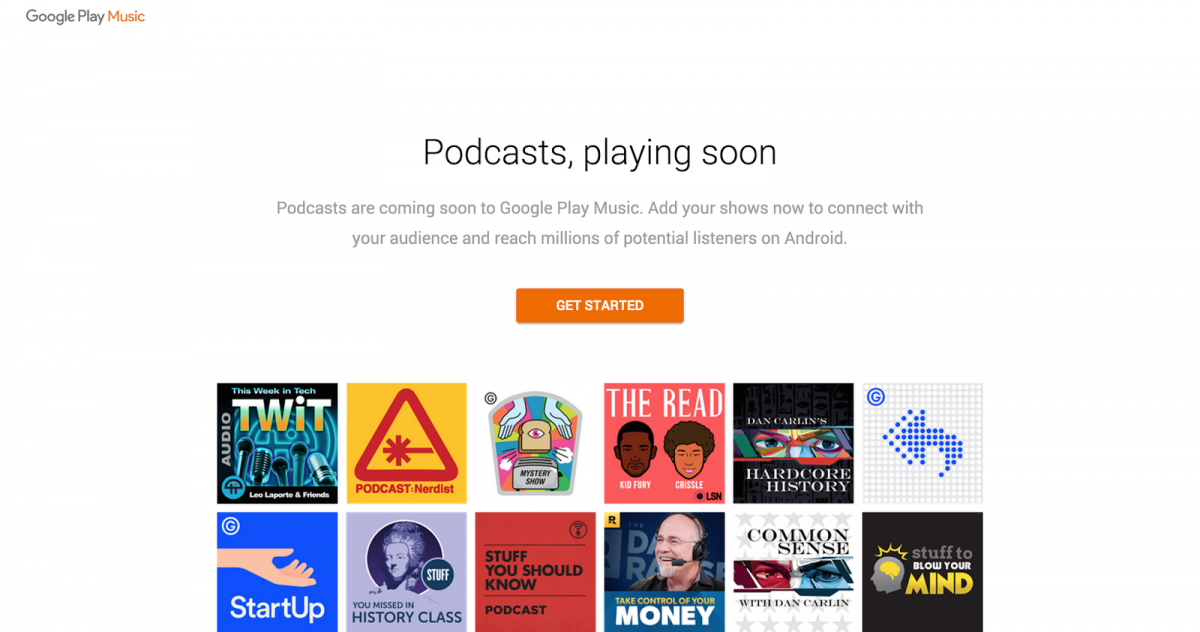We are no strangers to launchers and home replacement applications. When a new launcher is released it is sometimes missed because of the competition from Launcher PRO and ADW.Launcher. I do however think that GO Launcher has some amazing potential.


Icon replacement is much simpler than with the competition, and so is renaming. Simply long press on the icon on your home screen and your options are right there. Sure beats having to search through the application list to change an icon. Your app drawer has 3 tabs to choose: all, recent or running applications. There are even various ways to sort the application layout.
Here’s a quick excerpt from the developers:
Go Launcher is an amazing home replacement app for Android .
-Extremely smooth scrolling
-Convenient icon pop-menu
-Gesture supported
-Useful app drawer to uninstall apps and kill tasks
-Removable screen previews (Up to 30 screens)Recent changes:
-New app drawer folder:Drag the icon overlay to create a new folder
-Supported scrollable widgets & resizable widgets
-Supported custom icons (test)
-Improved scrolling speed & responseÂ
-Fixed crash issues in Droid & Droid X (thanks Adam’s help)
-Fixed icon disappearance problem
-Fixed live wallpaper interactive response
I don’t know if you caught that, 30 SCREENS! Completely insane. This application was only released 16 days ago and as you can see, GO Dev Team is making updates a top priority. In my opinion that is what can make or break an application or launcher. Give it a trial run if you wish. I think I might just have to stick with this one for a while myself.
Click or Scan the QRCode below to find out more information about the Go Launcher application.
Summary and Downloads:
Application:Â GO Launcher
Developer: GO Dev Team
Cost:Â FREE