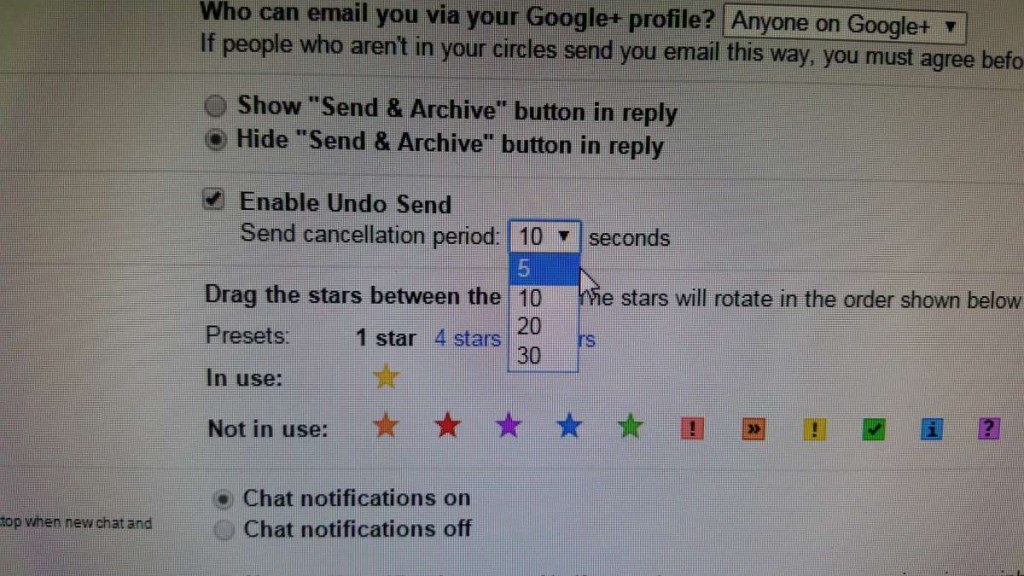Ever written a nasty email to someone and hit the send button to only regret doing it in that split millisecond after you realize it sent? Maybe you have a bad habit of shooting over an email with the wrong attachment, or no attachment at all. I have done it more than once, usually on the work email through Microsoft, which is serious pain in my ass. Google is now out to save your bacon with a feature in Gmail that has finally made its way out of the “Labs” section with “Undo Send” ability.
Enabling the function is pretty straight forward. First, head to the small cog in the upper right hand corner, select Settings, then scroll partway down to where you see the “Enable Undo Send” option. Simply place a check mark in the box and you are set. You can also give yourself a little more leeway in terms of time to pull the email back with time limit settings of 5, 10, 20 or 30 seconds. 30 seconds is about right to re-nig on an email. However, I would really like the ability to be open-ended if it hasn’t been read yet. Beggars can’t be choosers though.
The function isn’t available on mobile yet, so stick to the desktop for your potentially important redaction letters. However, if you are a user of the Inbox by Gmail sub-set of users, you do have this handy ability. As a side note, those of you that live dangerously and already had it turned on in Labs, won’t need to do anything as Google left it enabled for you guys.
Source: Google Via  Android Authority