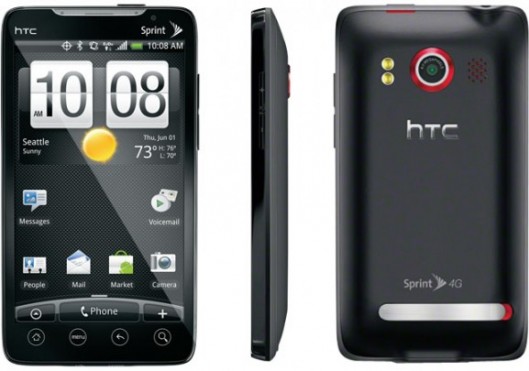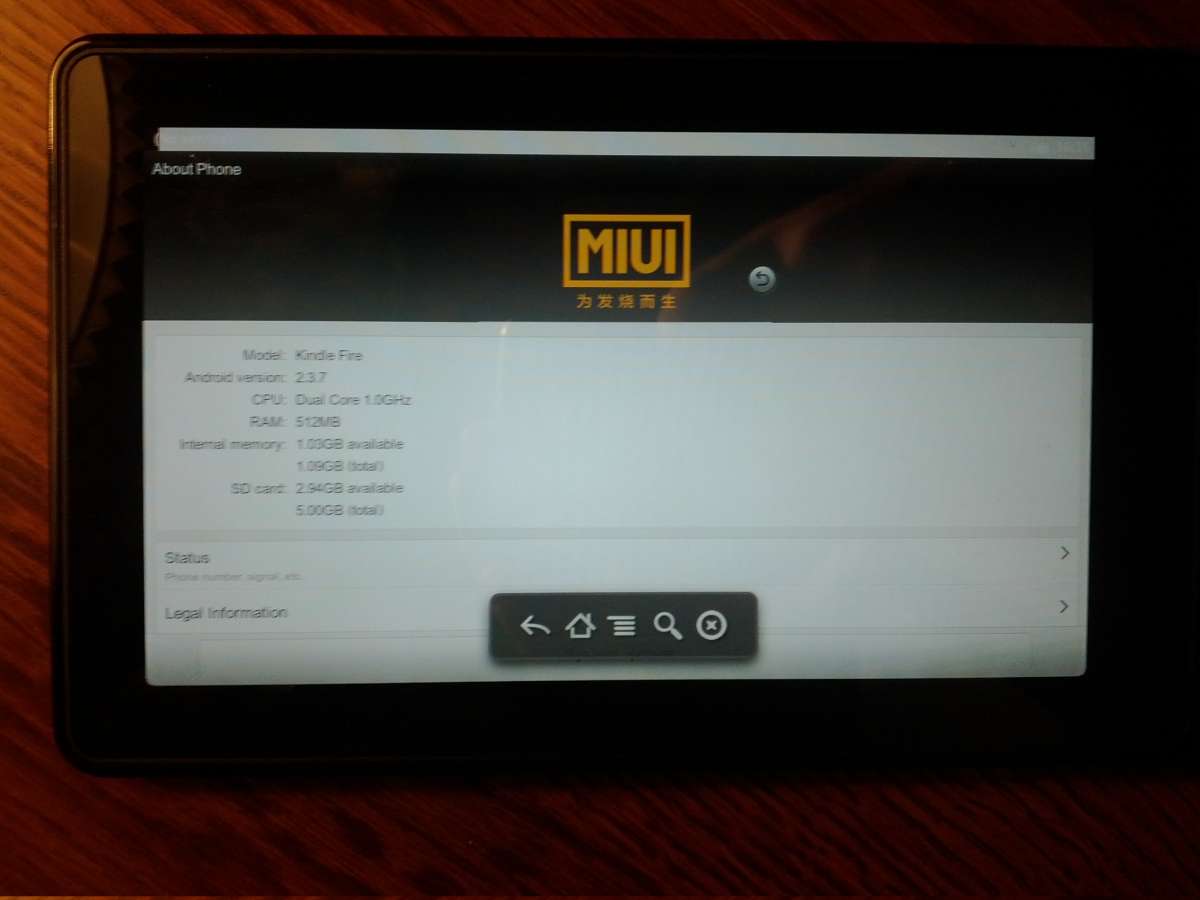From time to time here at AndroidStory we like to post helpful guides that will make customizing your phone as seamless as possible. There are many different solutions on how to root the myTouch 4G and we found one that seems to be the easiest. Please check it out below, as well if you have something you would like us to find/create a guide for let us know.
***AndroidStory is not responsible for anything that happens to your device (yada yada)/***
Make sure you are on 2.2.1 software and fastboot is turned off, usb debugging is turned on and phone not connected to computer via usb cable… before u attempt this.
First make sure you have visionary(downlod link) and terminal emulator(market) installed.
http://android.modaco.com/content/so…ne-click-root/Place the visionary download file into sdcard and install the apk using astro file manager.
Root.rar (all files plus a script to make things a little easier. )
http://www.mediafire.com/?flit79p2y069bb3
md5sum: 46361b0cc8652d88688c0ab66d44950b1. Download the root.rar file and unzip it to /sdcard on your device.(it should be a folder after unzip.[place the whole folder called root directly into sdcard])
2. Run VISIONary to gain temp root. Open visionary and check “set system r/w after root” then click on “temproot”..screen will go blank..thats normal.
Now open terminal and run some commands.
Terminal Emulator Method
3a. Start terminal emulator up on your device.(I prefer this method b/c you can see the output.)a. type “su” + enter to gain root privileges.
b. Type “cd /sdcard/root” + enter.
c. Type “sh root.sh” + enter.
d. Follow the on screen prompts.
Turn off your phone and hold vol down and power. on the top u will see s =off.
select “fastboot” then shutdown or powerdown. Power you phone back on.Open terminal and typr “su”..it will say permission denied. Thats normal
Now open visionary again. Make sure “set system r/w after root” checked then click on “temproot”..screen will go blank.. thats normal. Now click on “Attempt Permroot now” phone is reboot and you are all set
Go back into terminal and type “su” and it will say user permissions granted.
or
Thanks to Mackster248 for makeing a youtube video on how to root. Disclaimer [This video tutorial uses visionary r11 and my guide uses visionary r14]
http://www.youtube.com/watch?v=eHrtVzlsA_sIf any one is having problem with “su” permission denied, Try using visionary r11.
download link for: visionary r11 http://forum.xda-developers.com/show…&postcount=899
That was pretty easy, huh? We hope you enjoyed this guide and once again if there is something you would like us to find/create a guide for please let us know.
Via: XDA