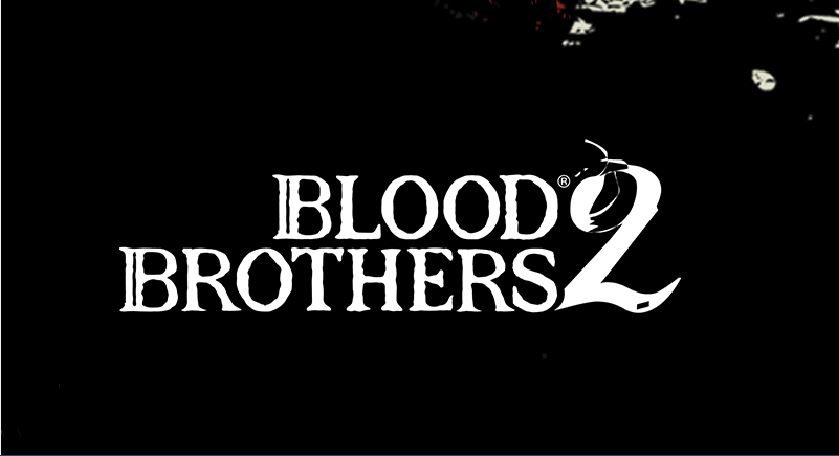In an age where our smartphones are integral to our daily routines, receiving unwanted spam calls can be a frustrating intrusion. Thankfully, Android users have a range of tools and techniques at their disposal to combat these pesky interruptions. In this blog post, we’ll delve into effective strategies to block spam calls on your Android device and regain control over your communication experience.
Step 1: Built-in Call Blocking
Method 1: Manual Blocking
Android devices offer a straightforward manual blocking feature. When you receive a spam call, open your call log, tap the number, and select “Block/report spam.” This not only prevents future calls but also contributes to identifying and filtering spam numbers.
Method 2: Google Phone App
Many Android devices come with the Google Phone app, which offers an enhanced call screening feature. Enable “Caller ID & Spam” under the app’s settings to automatically identify and block suspected spam calls.
Step 2: Third-Party Apps
Method 1: Truecaller
Truecaller is a popular third-party app that specializes in identifying and blocking spam calls. It maintains a vast database of known spam numbers, offering real-time protection. Download and install Truecaller from the Play Store, and follow the app’s setup instructions.
Method 2: Hiya
Hiya is another app that helps you identify and block unwanted calls. It provides real-time alerts about incoming calls and can also block known spam numbers. Download and install Hiya from the Play Store, then configure it to your preferences.
Step 3: Do Not Disturb Mode
Activate the Do Not Disturb mode on your Android device during specific times or permanently to silence all calls and notifications except for those on your allowed list. This mode is especially useful when you want to avoid any disturbances, including spam calls.
Step 4: Carrier Services
Certain mobile carriers provide built-in spam call protection services. Contact your carrier’s customer support or visit their website to check if they offer such services. Some carriers even provide options to block calls from specific categories, such as telemarketers or debt collectors.
Step 5: Report and Block
When you receive a spam call, take a proactive step by reporting it. Most call blocking apps and services allow you to report spam calls, contributing to the larger effort of reducing these annoyances for everyone.
Additional Tips:
- Regular Updates: Keep your call blocking apps and services updated to ensure they have the latest information about spam numbers.
- Whitelisting: Be cautious when using call blocking apps, as they might occasionally block legitimate calls. Make use of whitelisting features to ensure important calls are never missed.
- Check Permissions: When using third-party call blocking apps, review the permissions they request. Ensure they’re only accessing the necessary data.
Conclusion:
Don’t let spam calls disrupt your peace and productivity. Android users have an array of tools and methods to combat these intrusions effectively. Whether through built-in features, third-party apps, or carrier services, you can take control of your call experience. By following the steps outlined in this guide, you’ll create a spam-free environment on your Android device, allowing you to focus on what truly matters.