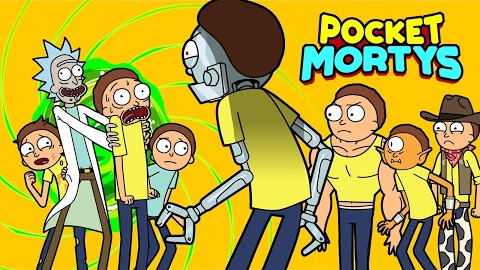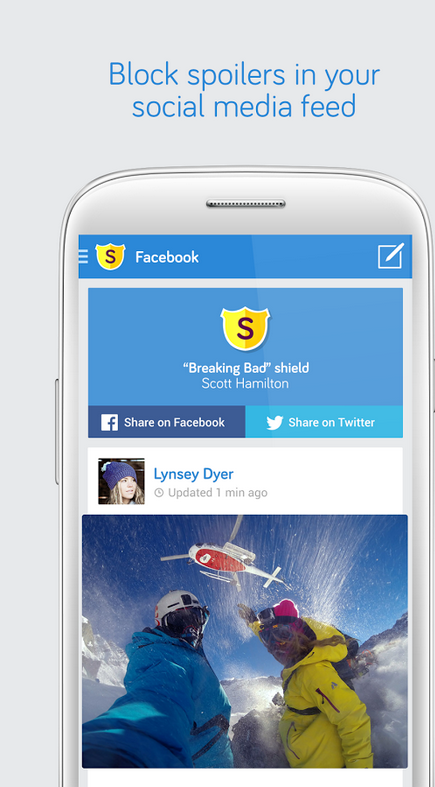Time for another round of techie wonders. Our PC’s and browsers are capable of doing a lot of things. Often times we forget or just don’t know how to simplify our lives. This little how to was provide by Christina Warren over at Mashable. They do an excellent job of doing everything they can to make our lives more fun and a lot easier.
Time for another round of techie wonders. Our PC’s and browsers are capable of doing a lot of things. Often times we forget or just don’t know how to simplify our lives. This little how to was provide by Christina Warren over at Mashable. They do an excellent job of doing everything they can to make our lives more fun and a lot easier.
I am only going to show you how to do this using Google Chrome, If you are using Firefox 5 or using a MAC, you can locate those instruction on Mashable.
First thing you will want to do is navigate your browser to your Google+account. Locate the wrench at the top right of Chrome and click on it. Go down through the list and highlight ‘Tools’. The second option on the pop out bar will be ‘Create Application Shortcut…’ Click on it and you will see the following box –
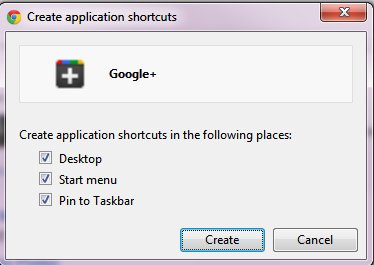
Put a check box in the choices you wish the shortcut to appear and hit create. That’s it. You can always take it a step further and edit the icon that is used if you would like and even rename it. Source: Mashable