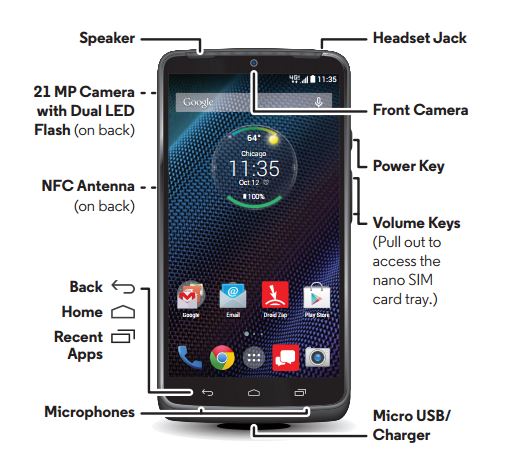I stumbled across an icon pack that has been around the block a few times since it has been launched. I never saw it until now. It was created by u1aryz and offers up the Metro style icons that some people really love. Unlike most icon packs that leave you stranded with the look of one color, MetroStation offers a little bit more. There are a total of 411 icons to choose from in a simple vertical layout. Find the one you want and tap on it. You are then brought to a color palate where you can alter the icons color to your choosing. The whole spectrum is there or you can input the hex code to the color you love the most. You can also adjust the level of transparency too.
 Â
  Â
 
If you are looking for a little Metro style to add to your homescreen, you can’t pass up a free app like this one. Hit up the QR code below to pick it up.
Application: MetroStation icon pack
Developer:Â u1aryz
Cost:Â FREE