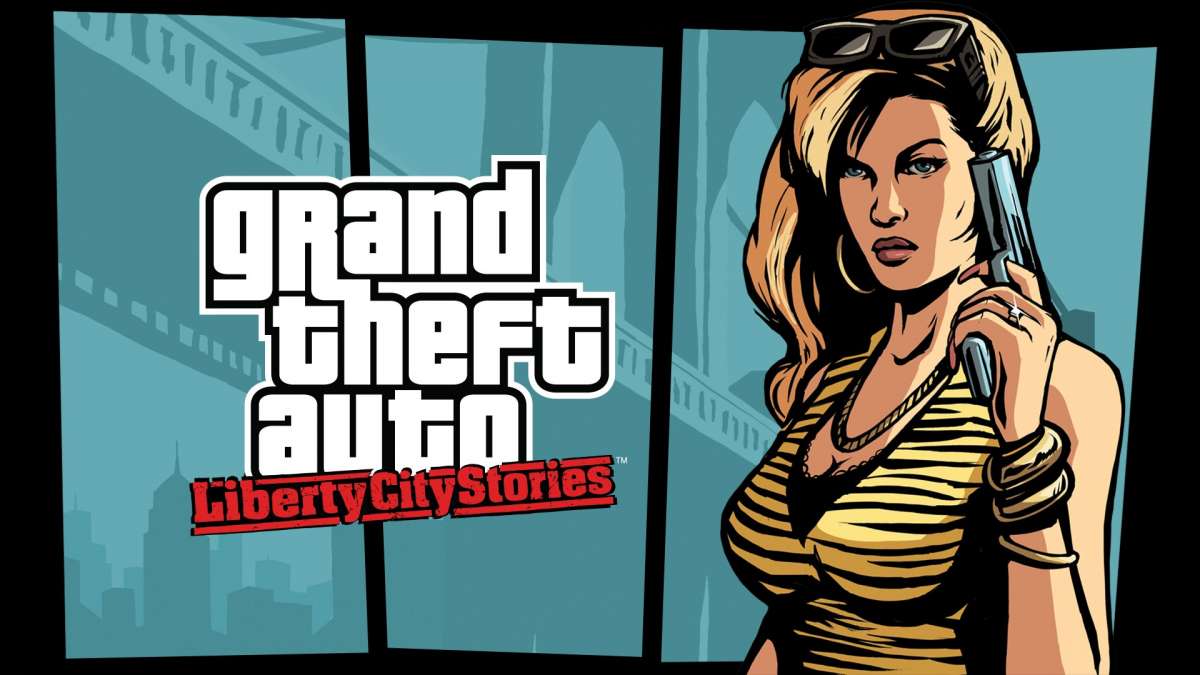The fitness wearable space is on fire at the moment with new options being released with each passing week with slightly different features and slightly different focuses. One of the more popular wearables come from Jawbone, who are also well known for their audio products. Their original, wired Jawbone UP was an interesting prospect and definitely good looking, however Jawbone have made the right changes to make it even more attractive, cutting all the physical connections to give us the wireless Jawbone UP24. The real question is whether it’s more than just a pretty face, particularly when the asking price is $149 USD.
The fitness wearable space is on fire at the moment with new options being released with each passing week with slightly different features and slightly different focuses. One of the more popular wearables come from Jawbone, who are also well known for their audio products. Their original, wired Jawbone UP was an interesting prospect and definitely good looking, however Jawbone have made the right changes to make it even more attractive, cutting all the physical connections to give us the wireless Jawbone UP24. The real question is whether it’s more than just a pretty face, particularly when the asking price is $149 USD.
What’s in the box
There aren’t too many parts to the Jawbone UP24; apart from the fitness band itself and its associated charging cable, the only other notable part of the UP24 system is the app that can be downloaded from the Google Play store. While the “UP” app is free to download, it’s essentially useless without either a wired Jawbone Up, or the wireless UP24 to pair with. More on the app later.
 The UP24 looks essentially the same as the UP did except for a slight change in the pattern adorning the band. It’s a very sleek, simple device with only one button, found at the end of the band, with the other end of the band featuring the 2.5mm jack that allows the band to charge. Typically, you can expect the UP24 to last about 6-7 days which is pretty impressive seeing how thin the device is and that it is syncing essentially every 20 minutes or so. That is probably helped by the fact that the device doesn’t actually have a graphical interface to speak of, with only 2 LEDs in the band to help you differentiate which mode your band is currently in (awake or sleep).
The UP24 looks essentially the same as the UP did except for a slight change in the pattern adorning the band. It’s a very sleek, simple device with only one button, found at the end of the band, with the other end of the band featuring the 2.5mm jack that allows the band to charge. Typically, you can expect the UP24 to last about 6-7 days which is pretty impressive seeing how thin the device is and that it is syncing essentially every 20 minutes or so. That is probably helped by the fact that the device doesn’t actually have a graphical interface to speak of, with only 2 LEDs in the band to help you differentiate which mode your band is currently in (awake or sleep).
 The UP24 is constructed from plastic, however it remains very pliable, making it extremely easy to remove and replace when required. Before I had the UP24 in my hands to try, I was under the impression that the ends of the band were held together with magnets, however the reality is that it’s just a plastic ring with a predefined shape.
The UP24 is constructed from plastic, however it remains very pliable, making it extremely easy to remove and replace when required. Before I had the UP24 in my hands to try, I was under the impression that the ends of the band were held together with magnets, however the reality is that it’s just a plastic ring with a predefined shape.
How does it perform
I’ve been very impressed with the Jawbone UP24. On the technical side of counting steps, it appeared to be accurate (with the usual missteps like shaking and what not) and although I’ve yet to be sold on the ability of fitness bands to truly map trends in sleeping, it was definitely a decent indicator of how good a sleep you got the night before.
 Seeing as the device does not really have an interface to give you meaningful feedback, you will be mainly dealing with the UP app to see how your daily activities are going. The app has a simple enough interface, with the main page being a news feed-type affair, letting you know how your current and past activities have gone, as well as the activities of any friends you have added through the UP app.
Seeing as the device does not really have an interface to give you meaningful feedback, you will be mainly dealing with the UP app to see how your daily activities are going. The app has a simple enough interface, with the main page being a news feed-type affair, letting you know how your current and past activities have gone, as well as the activities of any friends you have added through the UP app.
 The graphs that the UP app outputs are great to navigate, and while it’s not terrible impressive to simply create column graphs and put them next to each other, the UP app does a great job of presenting the data in a concise and elegant manner. It’s very easy to scroll through previous data and see if any trends have started to develop. While its primary function is to log your steps and sleep, there are also added features in the app that allow you to also log your meals and other physical activities (i.e. swimming or sports). While these don’t add to your steps or sleep per se, for those who are big on health and nutrition logging, these features are a nice plus (although it can get slightly frustrating to use).
The graphs that the UP app outputs are great to navigate, and while it’s not terrible impressive to simply create column graphs and put them next to each other, the UP app does a great job of presenting the data in a concise and elegant manner. It’s very easy to scroll through previous data and see if any trends have started to develop. While its primary function is to log your steps and sleep, there are also added features in the app that allow you to also log your meals and other physical activities (i.e. swimming or sports). While these don’t add to your steps or sleep per se, for those who are big on health and nutrition logging, these features are a nice plus (although it can get slightly frustrating to use).
 Syncing the UP24 is pretty simple, with prompts to correct your syncing process if you aren’t quite doing it right along with troubleshooting tips. Sometimes it can take more than one try to get it synced out, but it’s nothing more than a minor nuisance. Once connected, the band wireless syncs with your smartphone in the background, or at the very least, every time you open the UP app.
Syncing the UP24 is pretty simple, with prompts to correct your syncing process if you aren’t quite doing it right along with troubleshooting tips. Sometimes it can take more than one try to get it synced out, but it’s nothing more than a minor nuisance. Once connected, the band wireless syncs with your smartphone in the background, or at the very least, every time you open the UP app.
What I like about the Jawbone UP24
 I’m a big fan of the design. While many reviews of the UP24 have decried it for lacking a graphical interface, I actually think this works in the band’s favour. The best thing about this to me is the fact that the UP24 is so unassuming; it’s so light that I can go an entire day without realizing that it’s on my arm and come home to see exactly how active I’ve been. Likewise, while I’m sleeping, it’s not really all that noticeable which let’s you sleep without really knowing it is there. Sure, there are fitness buffs who will want a graphical display to show them how far they’ve run, or how many calories they’ve burned at regular intervals, but for what the UP24 offers, it does it very inconspicuously.
I’m a big fan of the design. While many reviews of the UP24 have decried it for lacking a graphical interface, I actually think this works in the band’s favour. The best thing about this to me is the fact that the UP24 is so unassuming; it’s so light that I can go an entire day without realizing that it’s on my arm and come home to see exactly how active I’ve been. Likewise, while I’m sleeping, it’s not really all that noticeable which let’s you sleep without really knowing it is there. Sure, there are fitness buffs who will want a graphical display to show them how far they’ve run, or how many calories they’ve burned at regular intervals, but for what the UP24 offers, it does it very inconspicuously.
 I also really like the logging in the UP app. While it’s a relatively simple affair, it’s nice that the data is so easily scrollable, which gives you a really easy way of checking out on a hourly, daily or weekly basis how active you really are.
I also really like the logging in the UP app. While it’s a relatively simple affair, it’s nice that the data is so easily scrollable, which gives you a really easy way of checking out on a hourly, daily or weekly basis how active you really are.
What I don’t like about the Jawbone UP24
 While the logging part of the Up app I really like, there are parts of the app I am not a fan of. Chief among these is the nutrition and additional exercise menus, and while I can understand that this isn’t the primary function of the app, it feels like these features aren’t quite as functional as they could be. While they are polished in the presentation sense, the menus are hard to navigate and difficult to use, with multiple windows needed to just input one part of a meal. I was personally so turned off by these features that I neglected to use them for most of the time I spent reviewing the UP24.
While the logging part of the Up app I really like, there are parts of the app I am not a fan of. Chief among these is the nutrition and additional exercise menus, and while I can understand that this isn’t the primary function of the app, it feels like these features aren’t quite as functional as they could be. While they are polished in the presentation sense, the menus are hard to navigate and difficult to use, with multiple windows needed to just input one part of a meal. I was personally so turned off by these features that I neglected to use them for most of the time I spent reviewing the UP24.
![]() I generally don’t like making price a sticking point, but it’s very difficult not to with the UP24. With a price tag of $149 USD or $179.99 AUD, you’d expect some pretty nifty gizmos for your money, but the reality is that you’re really only getting a very basic fitness band and its free companion app. While I did mention that the design of the band is by far one of its best features, it’s difficult to recommend the band just based on that for the price point, however you may be swayed if you’re looking for something particularly stylish and unassuming that doesn’t need to have killer fitness features.
I generally don’t like making price a sticking point, but it’s very difficult not to with the UP24. With a price tag of $149 USD or $179.99 AUD, you’d expect some pretty nifty gizmos for your money, but the reality is that you’re really only getting a very basic fitness band and its free companion app. While I did mention that the design of the band is by far one of its best features, it’s difficult to recommend the band just based on that for the price point, however you may be swayed if you’re looking for something particularly stylish and unassuming that doesn’t need to have killer fitness features.
Final Thoughts
 The Jawbone UP24 is definitely a fitness wearable for the fashionable, casual exerciser. It’s a great mix of design, style and basic features, which makes it perfect for people who want something to help supplement their fitness life with something that doesn’t look too bulky or unwieldy. It’s a bit pricey, and the lack of features probably won’t appeal to the fitness-literate who want more from their fitness bands, however the UP24 is great in its own respect and if you’re in the market for something a bit like that, you won’t be disappointed.
The Jawbone UP24 is definitely a fitness wearable for the fashionable, casual exerciser. It’s a great mix of design, style and basic features, which makes it perfect for people who want something to help supplement their fitness life with something that doesn’t look too bulky or unwieldy. It’s a bit pricey, and the lack of features probably won’t appeal to the fitness-literate who want more from their fitness bands, however the UP24 is great in its own respect and if you’re in the market for something a bit like that, you won’t be disappointed.
The Jawbone UP24 is now available globally, and if you want to take a closer look at the product, be sure to visit the product page here on Jawbone’s website.
Gallery of Photos