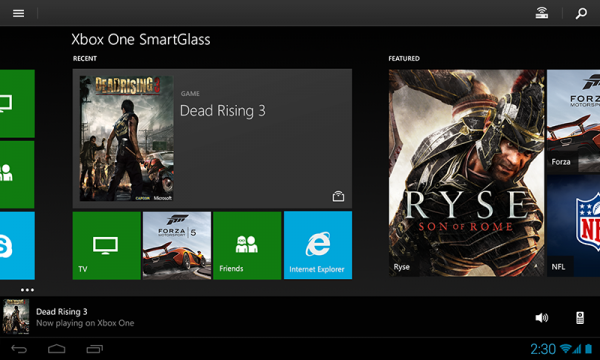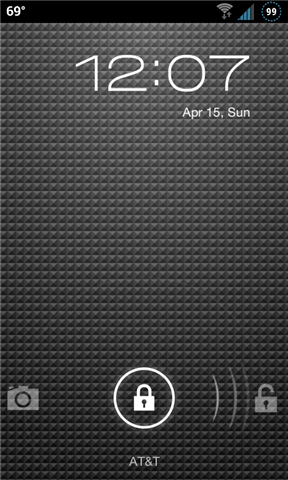Android phones come preloaded with Google cloud storage solutions, which can be a starting point for your mobile cloud storage journey. However, you don’t have to accept the first cloud storage option presented to you. Research the features that cloud storage has to offer, such as different styles of file backups and data encryption. Discover three reasons why you should learn about cloud storage service providers for your smartphone.
Find Out How Cloud Storage Can Automatically Back Up Your Data
Automatic data backup to cloud storage is one of the main reasons many people move to cloud storage on their personal computers. With popular services such as DropBox and OneDrive, you save your files in the cloud storage folder accessible through your desktop. Your computer then backs up those files to a cloud storage service.
The same principle works on your Android smartphone. Cloud storage services will back up the contents of your phone in a similar way that Apple’s backup system functions for iPhones. Alternatively, you can save specific data to your cloud storage account in a similar way that DropBox and OneDrive functions for smartphones.
When choosing the cloud storage backup that’s right for your smartphone, research how each app you discover saves the data. Do you save your data in a folder? Can you automatically sync items like your photo stream, or will the cloud storage service back up all the contents of your phone?
Learn How You Can Sync Data Across Devices
Image via Flickr by nicolasnova
When pictures and documents exist only on one device, you have to remember to transfer them with flash drives or email programs when you want to use them in another location.
When you download a cloud storage option for your smartphone, you can connect the same cloud storage account you already use on your computer to your smartphone. Once connected, the documents you have on your computer will be available to you through your smartphone. Similarly, your smartphone photos, videos, and notes will be available on your computer.
Investigate Data Security Options
Cloud storage data security has many meanings: The term refers to keeping your files backed up so you never lose them. Security also refers to security measures, such as encryption, that make your data harder for intruders to reach.
Computer and smartphone hard drives aren’t completely safe from hacking and information leaks. Not all cloud services do either, but when you consult cloud storage and security educational resources that teach you about using cloud storage computing with your smartphone, you’ll understand how many options you have.
For smartphone users who care about data security or who handle sensitive data, encryption is a smart choice. Most free cloud storage services don’t offer encryption or other security protocols, but a subscription to a secure cloud storage service will keep your private data protected. Cloud storage security measures often offer several types of encryption, and each type has its own strengths and weaknesses. The type of data you access on your smartphone will inform your cloud storage security decisions.
We use our smartphones to reach business files and to store personal memories, so taking the time to research how to keep that data safe only makes sense. How you use your phone will change what kind of cloud service works best for you. Do your research before you download for the best mobile cloud storage, experience.