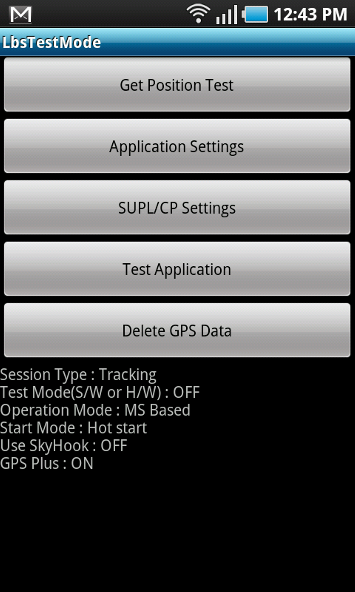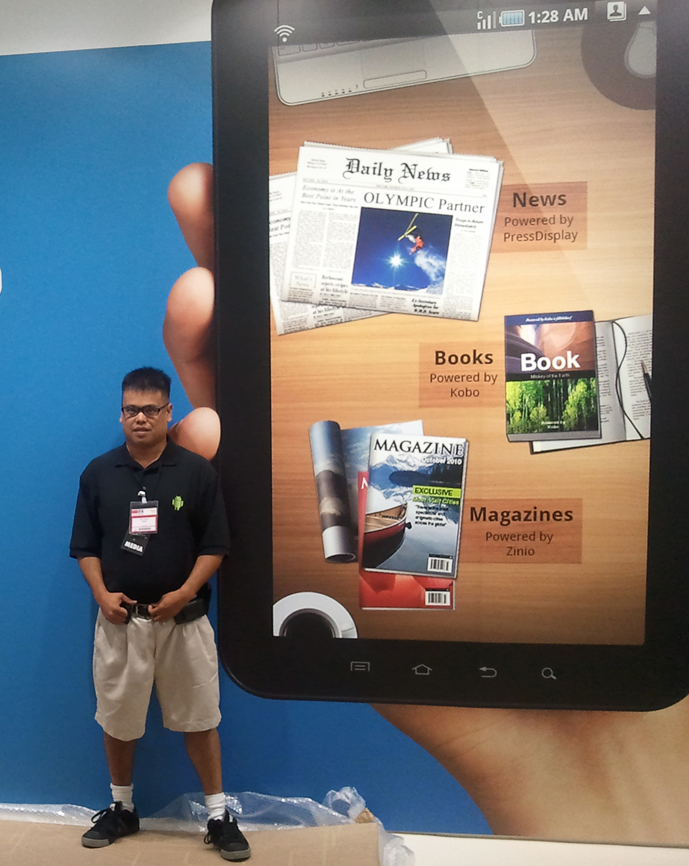On a personal level, I could never have a device that didn’t give me expanding options. I have 16 GB S III that is nearly full along with the 32GB SD card that is also nearly full. I even take it one step further and have a spare 32 GB card on a keychain that has more stuff on it for later. That is a lot of memory for one guy to carry around. I am a junkie though, and with so many newer games sporting large file packs, it is almost a necessity. So what is a person to do when they have a device that takes insane quality photos, insane quality videos and who plays a fair amount of games? My only answer is more memory, or to remind yourself to move those files off your device regularly. That doesn’t seem all that convenient to me though. Does Matias Duarte give me an explanation that I can accept?
Why don’t Nexus devices have SD cards?
Everybody likes the idea of having an SD card, but in reality it’s just confusing for users.
If you’re saving photos, videos or music, where does it go? Is it on your phone? Or on your card? Should there be a setting? Prompt every time? What happens to the experience when you swap out the card? It’s just too complicated.
We take a different approach. Your Nexus has a fixed amount of space and your apps just seamlessly use it for you without you ever having to worry about files or volumes or any of that techy nonsense left over from the paleolithic era of computing.
With a Nexus you know exactly how much storage you get upfront and you can decide what’s the right size for you. That’s simple and good for users.
He sure doesn’t. His answer is fair and easy to understand, but still doesn’t make me go “Oh, that makes sense, I guess I don’t need one.” I think this is a bigger issue than Google is making it out to be. Aren’t a fair number of people who actually buy a Nexus product more techy than those that don’t? I have never personally seen or talked to anyone that didn’t know how to root, flash a ROM and modify their device, actually own a Nexus device before. At least not in the sense that it was purchased from Google directly. You have those ones that were released to specific carriers of course, but they are so bloated and messed up that they really aren’t a Nexus device to begin with.
Am I way off course and not seeing the potential to removing the need for an SD card in my future? I feel it is more of a ploy to slowly push users into having no other options for extra content and get them to use the Play Store for Books, Movies, TV Shows and Music. It is a good strategy. If you don’t have the storage space for your Seasons of Dexter to fit when you are bored at work, you will then be forced to get it in the Play Store to stream. Unless of course you have Netflix and it happens to be on there also.
While Matias is answering questions and getting a full discussion on the SD card aspect of things along with why the status bar and system buttons are consistent across all devices in Jelly Bean, we wanted to open up our own discussion here. Please feel free to weigh in on the topic down in the comments. You can also go see what else Matias has to say on his current G+ post about the subjects and anything else people are asking.
Source: Tmonews and Matias Durate G+