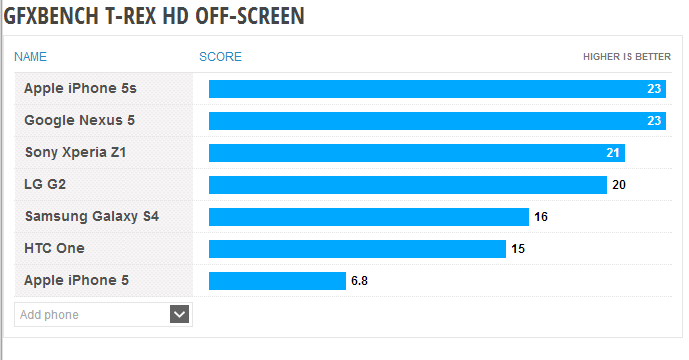We recently came across a theme developer named melissapug. Taking h_zee13’s WP7 theme, and modding it to her liking. I say her based on the developer name, I could be wrong. The theme will use your currently set system font, battery status while charging in the lower left of the lockscreen and double tapping anywhere to access music controls are nice inclusions.
The theme comes in an all black text version or an all white text version. Depending on the background wallpaper you are using both can give you a simple look with necessary information at a glance.
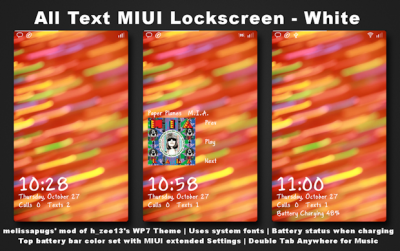
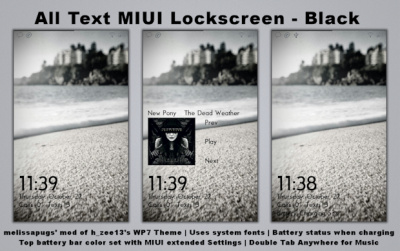
Download – All text black
After you pick up the MTZ file of your choice, take the file and drop it into the MIUI/Theme folder on your device. Then go to your Theme app on your device and select ‘customize’ at the bottom and then lockscreen. Locate the newly added lockscreen and apply it.
Via: MIUIThemes