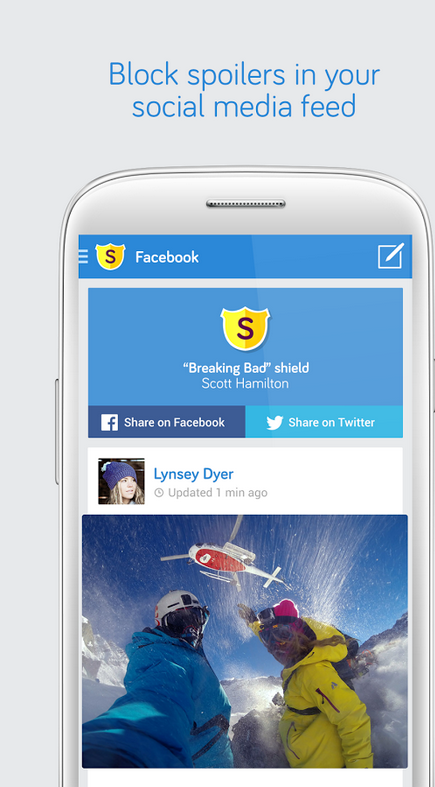We are doing our best to mix in news topics along with mods, themes, apps and games. It is a lot of work for a small team to accomplish, but so far it seems you guys are liking the mix pretty well. So it is that time again to offer up another
MIUI theme for you guys to take a gander at and pick up. This one is called 3D View by Ikun. As you can see, it offers a really nice wood floor based wallpaper and floating unlock screen. The included icons are have a really awesome 3D look to them that helps make them appear to pop of the screen slightly. The mtz file is fairly small, only 2.0 mbs. That leads me to believe there are only a few custom icons while most of them will pick up the square box style you see on the MIUI.us application. I still think it is worth a download. After all, it is free and sure doesn’t hurt to have more variety available.
To pick this theme up, you can click the download link below. After you download the mtz file, move it to the MIUI/Themes folder located on your devices memory. To apply it, simply launch the Theme application and select the 3D View theme and hit apply. It is also worth noting, that if you aren’t running MIUI you can install MILocker free from the Play Store and at least utilize the lockscreen if you like it.
Download – 3D View by Ikun
Via: MIUI.us