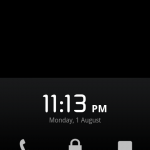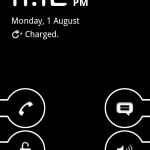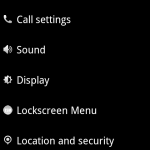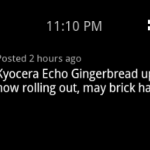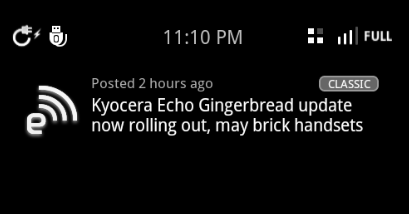
If you have been searching for a theme that isn’t overly colorful or something besides Ice Cream Sandwich, then you should check out BAT. That is short for Black Android Theme. This theme has been around since February but this is the first time I have seen it. The developer has been very diligent to update the theme on a regular basis for us to use. It is a very polished, minimal, black based theme. Created to offer the user a very professional, clean, elegant look and feel. It offers a completely blacked out look theming all 12 elements of your device.
The theme is extremely nice and all that black does help many users get a cleaner look with better battery performance. Take a look at few screenshot below, not all of them are from the MIUI theme though. The dev also has a specific theme built for the Galaxy S I9000 with a build preparing for CM9.
To snag this amazing looking theme, you will want to point your browser over to the BAT website. Download the latest BAT theme mtz file and move it to your MIUI?Theme folder on your device. Pop into your themes application and select it and then hit apply.