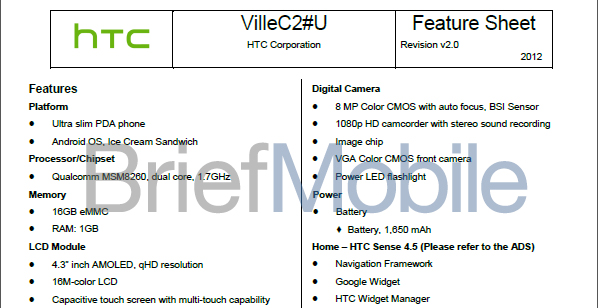Hiding it is pretty simple to do with most launchers and most ROM’s, but often times that also prevents you from accessing it sometimes. I know I have run into that a few times. It isn’t very user-friendly, but sure makes things look nicer. There is another solution that XDA Forum member enryea123 has devised and laid out for people to do on their own. The simple explanation, reduce the status bar size and make it transparent. Keeps it accessible, but not visible to ruin the look of your device. Let’s face it, how many times do you need to see the time, battery percentage and weather on the same screen?
The mod looks pretty scary in terms of the steps needed. Overall it isn’t to tricky as long as you can follow instructions. The guide that enryea123 has put together will take you step by step on how to achieve this mod. It was created and tested on CM10/10.1 based ROM’s but should be pretty similar across other ROM’s out there. Oh, obviously this does require you to be rooted. Take a look at the little video he made to show you why it is a nice mod to do.
It sure cleans up a device’s screen without losing your access to the important things that are present in the notification area.
If you are feeling brave and want to tinker about with this mod, head over to enryea123’s XDA thread for the full instruction list.
Via XDA